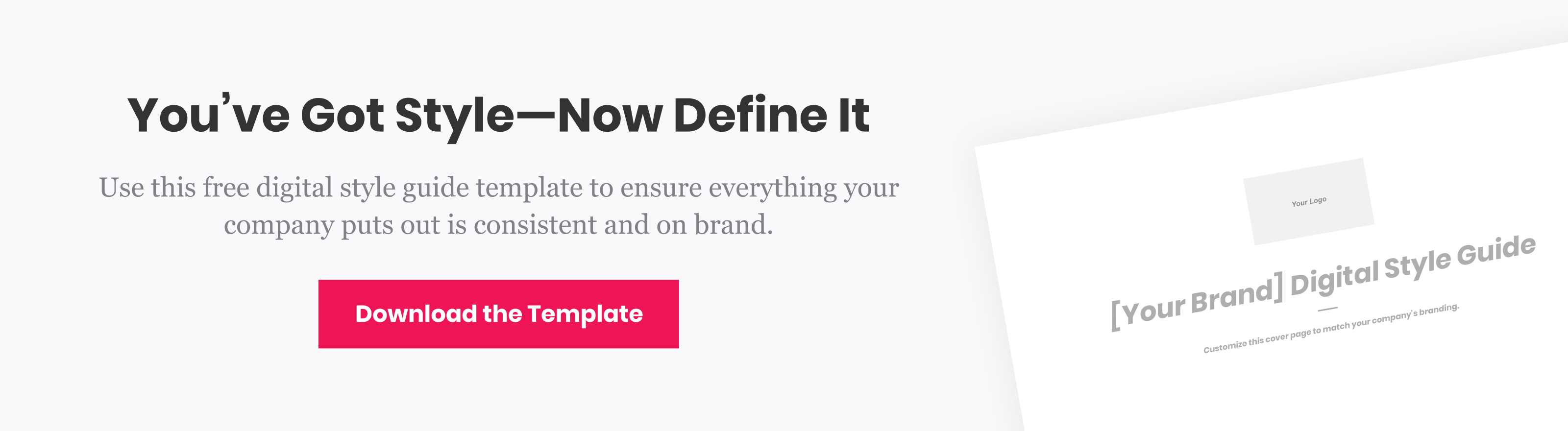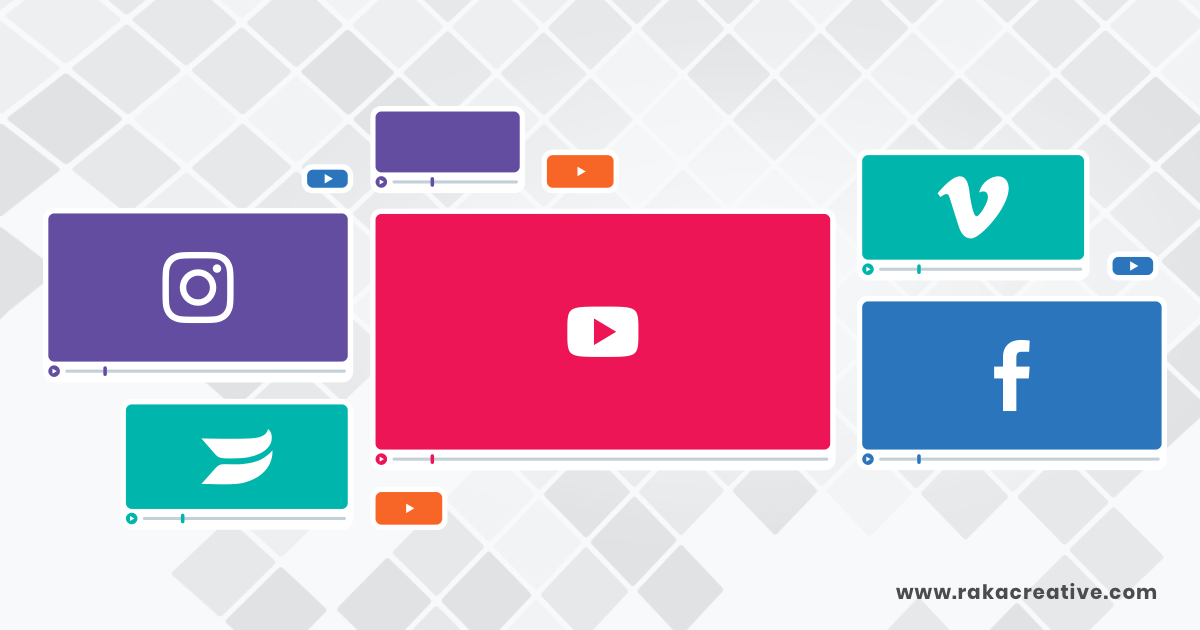Welcome to the Raka Weekly Roundup, where we cover the week’s news and trends and tell you exactly what you need to know. This week, HubSpot starts the conversation, Twitter’s free speech decision receives backlash, and some marketing gurus share their top 50 social media tools.
Conversations now available to all HubSpot users
Let’s face it, people searching for a product or service want information…fast! And if they don’t get it fast, you might lose them. And, that’s bad. So how can you make sure they get what they want as fast as they want? Use HubSpot Conversations, a free platform built into the HubSpot CRM.
Here’s how it works.
Conversations uses these four components to create a fluid conversation from the first touch point with a contact until, hopefully, a purchase.
- Chatbot builder
- Live chat
- Team email
- Universal inbox
First, use the chatbot builder to add a live chatbot to your website. You can customize the chat widget to match the look and feel of your brand and create targeted welcome messages for different web pages or segments of your audience. Once that’s done, start “chatting” with potential customers and route their inquiries to the service department, salesperson, or other team member using the team email.
All of these conversations ultimately land in the universal inbox so each touchpoint can be tracked giving sales, marketing, and customer service teams one place to view, manage, and reply to all conversations—regardless of whether they came through email or live chat.
Best of all, Conversations is built on top of HubSpot’s CRM so teams can have complete context into every interaction and build a crystal-clear view of each and every contact over time.
Sounds like a win-win to me. Ready to start the conversation?
Twitter’s receiving some “free speech” in reaction to Alex Jones decision
One of the great battles of the Internet is who has the freedom to say what on what platform—and who’s responsible for that speech at the end of the day. This week gave us a good example of that dynamic with a controversial person after Twitter landed in some hot water with its decision to let @RealAlexJones keep his Twitter account while other social media giants have banned Jones for violating policies against hate speech and harassment.
Jones, the host of the radio show Infowars, is known as a controversial conspiracy theorist and has been on the air for years, but this recent ban came after Facebook, Apple, YouTube, and Spotify said he’s violated their policies by using “dehumanizing language” and “glorifying violence.” The uproar has focused on the extent to which platforms should police themselves, and what they risk if they do (or don’t).
Apparently, Twitter’s policies are a little more forgiving. According to Twitter, “We welcome everyone to express themselves on our service. Sometimes these expressions may be offensive, controversial, and/or bigoted. We prohibit targeted behavior that harasses, threatens, or uses fear to silence others and take action when they violate our policies.”
So basically if you don’t tag or @-mention someone when you’re talking trash, it’s just fine and dandy. But is it really? Twitter users don’t think so. Mashable captured some of their responses in this article, and it’s worth reading.
It’s just another reminder that these tools we use every day as marketers are not just tools. They’re companies with stakeholders who will make decisions that the people using those tools may or may not appreciate (*cough*Facebook*cough*) and it’s important to keep that in mind.
Top 50 social media tools you’ll want to use
We all love a good list. And we all love tools that will help make our job easier. Recently, Content Marketing Institute updated their list of 50 of the Best Social Media Tools Selected by Top Marketers.
Here are the top 10 and a summary of why they were chosen.
- Instagram – This one needs no real explanation, but the addition of stories and the ability to tell a story simply are its winning features.
- Twitter – Despite the bad press mentioned in the previous article, you have to hand it to Twitter for the ability to communicate quickly with millions of people and follow topics and people from all walks of life on virtually any subject matter.
- Buffer – If you have to schedule social media and are looking for a third party app with a pretty interface, browser extensions, and a mobile app to help you schedule it anytime or anyplace then you’ll love Buffer.
- BuzzSumo – BuzzSumo is a content writer’s dream tool. You can use it to research topics in your space that are trending so you can craft awesome content to share for your business.
- Animoto – If you’re looking for a simple online video editor (no experience required) and well-designed templates to create basic video ads and promotions for social media than you should check out Animoto.
- Moz’s Fresh Web Explorer – You need a subscription to Moz Pro to use Fresh Web Explorer, but if you have one then you’ll love this tool. It finds the latest mentions of your company, brand, industry topics, or other terms that interest you. It lets you know which mentions are most important and allows you to discover the latest relevant articles and content being published on the web.
- Tweep’s Map – If you’re a visual person, like me, and want to know exactly where your followers are geographically, then check out Tweep’s Map.
- Sumo – When you’re trying to get more customers, it’s all about lead capture. Sumo allows you to easily drop an email capture pop-up on your website that they claim will help double your ROI.
- Planoly – Planoly is a social media planning, scheduling, searching, and analyzing tool made specifically for Instagram. So, if you’re looking for an end-to-end visual Instagram platform, you found it.
- Elevate – LinkedIn’s employee advocacy tool makes it easy to discover and share content curated by experts at your company so you share only the best content with your followers.
If you want to find out what other tools you should add to your social media tool belt, then check out the full listing on Content Marketing Institute. Before you start using them, of course, be sure you nail down your style guide to ensure you’re putting a consistent message out into the world.
In the infamous words of Porky Pig, th-th-th-th-that’s all folks. Until next time!
If you’d like to talk about these trends, or need help getting any of your marketing initiatives off the ground, reach out to us!