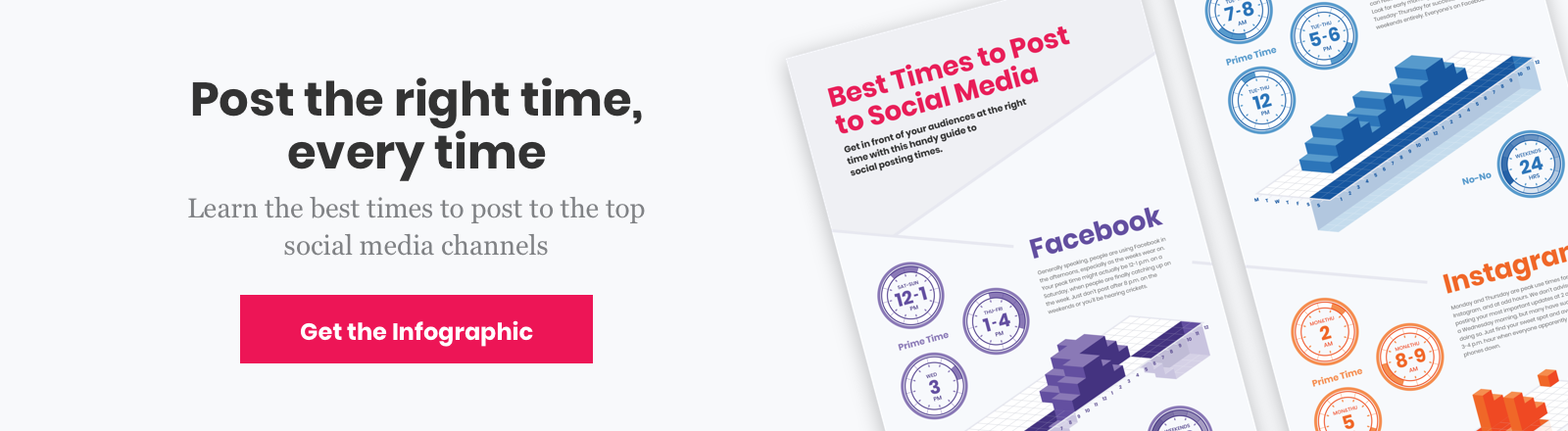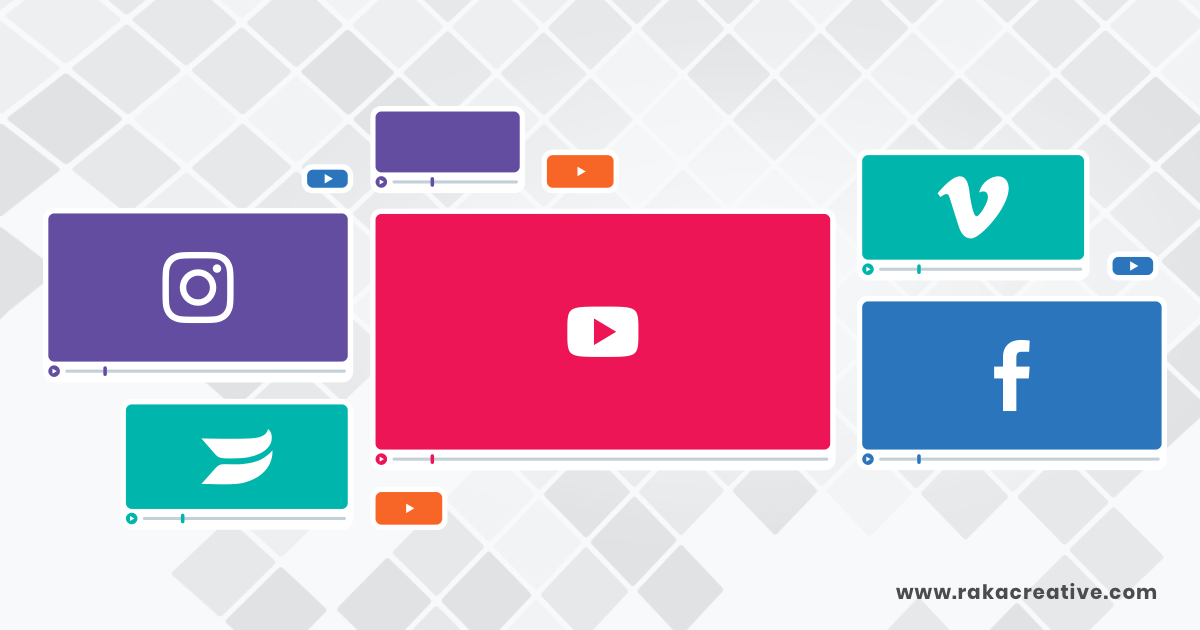The business climate during the coronavirus (COVID-19) situation seems to be changing daily. It can be hard to know how best to communicate to your audience and what to say on social media. Businesses everywhere are scrambling to change their return and exchange policies, update their websites with COVID-19 response information, and provide customer service for the many who have questions and concerns. It’s a challenge for any business, but completely necessary to serve customers well and to build trust and loyalty in these uncertain times.
How is your business responding to COVID-19? If you’re also struggling to keep up with customer service demands, you’re not alone. Studies show that about 25% of all businesses either don’t have an up-to-date crisis response plan, or simply don’t have any plan in place whatsoever. If you fall into either of those categories, don’t despair. There are steps that you can (and should!) take to improve your organization’s customer service experience and to communicate more effectively during a crisis. Using a combination of automation and social media, you can be there for your customers—even from your living room couch.
Table of Contents
- Why you need to be on social media during a crisis
- Social media monitoring – why it’s important
- Sharing important company updates
- Using compassionate messaging
- Finding ways to help
- What to avoid on social media
- Automation to make your life easier
- Helpful tools
- Analytics to pay attention to
Why you need to be on social media during a crisis
There’s one place that everyone is still allowed to congregate during social distancing: social media. Social media use is up across the board, with Facebook’s Mark Zuckerberg even reporting that the surge in usage goes well beyond the normal spikes they see (typically on New Year’s Eve). When there’s nothing else to do, why not scroll mindlessly through your social feeds, right?
Needless to say, this is not the time to go radio-silent on social media. While many users are scrolling for entertainment, an equal, or possibly even greater, number are searching for news, answers to questions, and updates from companies they care about. And trust me when I say, they are paying attention.
“Sixty-five percent of consumers expect that company actions during this time will likely impact which brands they decide to purchase in the future.” – Agility PR Solutions
So, how should you use social media during a crisis? You may have paused all your normal scheduled social media posts, and now you’re wondering what you can possibly share on your brand’s social channels that will offer value to your customers. Well, there are a few things you can do right now that will help.
Social media monitoring – why it’s important
Throughout a crisis, you should be sure to have a finger on the pulse of social media. See what people are saying, respond to questions and comments from customers, and make your customer service team available to help anyone who might send you a message through Facebook, Instagram, or any other channel. This really seems like a no-brainer, but many businesses shrug off the important role that social media plays during a crisis. Your customer service team needs to be present where the customers are, and in these difficult times, they’re on social platforms.
We will dig into social media automation and how it can help take a load off your shoulders in later sections, but first a few best practices.
Share important updates
How has your business been impacted by the crisis? During the coronavirus outbreak, for example, restaurants are being forced to alter their service or end it altogether. This is obviously of importance to their customers, and immensely important to communicate effectively. Social media is an inexpensive and effective way to do this. Below is a great example of how this Kittery, Maine, ramen shop Anju (one of our local favorites!) announced its changes to service during the early stages of the crisis via Instagram. It’s simple, to-the-point, and their customer base responded with positive affirmations.

Use compassionate messaging
Social media isn’t just a place for sharing company updates—it’s the perfect way to share compassionate, timely messages that resonate with your audience. Offer empathy, support, and most importantly, be human. Crises are stressful for everyone, so having a human approach to your social media messaging will help your audience feel a little less alone or overwhelmed. Don’t overthink it—just be honest.
Humor is another great outlet to connect your business with your customers during stressful times. Take a break from all the crisis-related content filling up everyones’ feeds. It’s important to recognize that we’re all in this together, and sometimes poking a little fun at yourself (in a lighthearted way, of course) will lend to your brand’s more human side.

If you’re wondering where to start, why not check out a new social media platform? We love TikTok for creative and funny messaging ideas to share with our audience. Just remember, as always, to use your best judgement and don’t post anything that could be perceived as offensive or insensitive. That completely defeats the purpose.
Find ways to help
Use this time to also ask yourself, “How can my business help?” Can your business offer anything to make the impact of a crisis less painful to your customers? Easy refunds, deep discounts, and donations to those in need are all pretty simple ways your business can give back during a crisis. For many businesses during the coronavirus outbreak, the best way they can help their community is to close their doors in order to stop the spread of the virus. C&J Bus Lines, one of our clients, tweeted:
“This is a time for us all to practice social distancing. We have taken the necessary steps in order to help stop the spread of COVID-19. We urge everyone to do your part and please stay home, we all need to come together in this time of need.”
C&J highlights the importance of working together to slow the coronavirus outbreak without using accusatory language. It’s succinct, actionable, and helps unite their followers under the common cause: preventing the spread of coronavirus. The outpouring of support from loyal customers through social media was immediate and confirmed that C&J took the best course of action given the terrible circumstances.
What to watch out for
Don’t try to profit off a crisis. For lack of a better word, it’s skeevy. Obviously you want to offer as much as you can to help your customers (discounts, refunts, etc.), but don’t take advantage of the situation. A great example of this is the current protective face mask advertising debacle—Senators Mark Warner and Richard Blumenthal recently wrote to the FTC that the relentless ads for masks on Google are contributing to nation-wide shortages that put healthcare workers at risk. This is a textbook example of companies trying to profit off of mass hysteria.
Automation to make your life easier
Many brands experience a surge in messages from customers and may lack the resources to tackle them all in a timely fashion. Automation can help you stay on top of your customers’ questions and challenges without leaving anyone feeling ignored.
It’s fairly simple (and free) to set up auto-responding through Facebook Messenger.
- Open your Facebook Business page. Head to Settings in the top right corner.
- In Settings, open the Messaging tab on the left menu. Then scroll down to Show a Greeting and toggle this option on. There you can edit the message that people will see before they even send you anything. If you’re experiencing a heavy volume of messages, use this opportunity to write a message like, “We are receiving an unprecedented number of messages. We will help you as soon as we can!”
- After you’ve done this, scroll down to the bottom of the page and select Set Up Automated Responses. This will bring you to your Inbox.
- Here you have lots of options to automate your messaging:
- Away Message – You can set these for hours/days when there will be no customer service representatives available.
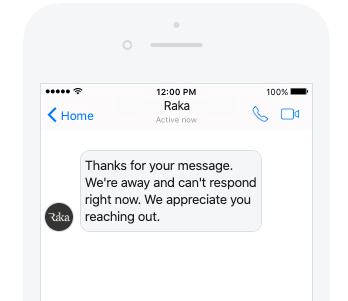 Instant Reply – When toggled on, this automatically sends a message to every single person who sends a message via Facebook or Instagram. You can say something like, “Thanks for reaching out! A customer service agent will get back to you as soon as possible.”
Instant Reply – When toggled on, this automatically sends a message to every single person who sends a message via Facebook or Instagram. You can say something like, “Thanks for reaching out! A customer service agent will get back to you as soon as possible.” - Contact Information – Maybe you want to take customer service conversations off Facebook. Use this option to ask customers for their email address or phone number.
- Location – If a customer asks where your business is, this will automatically respond with your location information.
- Frequently Asked Questions – This will suggest FAQs to customers who ask a question. Remember that you will need to set these all up beforehand, and this can take time.
- Page Recommended/Page Not Recommended – Automatically thank people who publicly recommend your page, or ask for feedback from people who publicly do not recommend your page.
Other automation tools
There are also plenty of paid and free automation tools that you can sign up for at this time. Hootsuite has a really helpful guide to social media automation that you might want to peruse as you create your crisis response communication plan. At Raka, we like to use HubSpot’s messaging tools, which syncs messages that come through via Facebook Messenger, email, and the HubSpot chatbot set up on our site. That makes it easy to respond to users all in one place without the necessity of switching from inbox to inbox. What’s especially great about HubSpot’s chatbot software is it’s completely free and multi-functional:
“With HubSpot’s chatbot software, you can lighten the load for your team. Easily create bots that help you qualify leads, book meetings, provide answers to common customer support questions, and more — so your team has more time to focus on the conversations that matter most.” – HubSpot
If you use HubSpot’s Marketing Hub, be sure to utilize everything that’s available within their Social platform. One simple way to stay present on social media is to create social streams. HubSpot will compile social posts from your competitors, mentions of your business, local news, or topics related to your business. You can set up as many streams as you need and monitor them all from one place.
Analytics to pay attention to
Every social media platform offers some degree of analytics for business accounts to see. We recommend taking a look at this data to see what time of day your audience is online, or whether they’re located in areas that are being massively impacted by the coronavirus outbreak. This can help you tailor your messaging and presence on social media to be as helpful as possible when your users need it most.
There are also great analytics available within HubSpot. Take some time to explore the Reports tab of the Social platform, which will help you determine which of your posts have the most interactions and engagements, or whether your social media efforts are helping to drive traffic to your website. This information will help you make more informed decisions about what messaging you should share in response to the current crisis. Don’t be afraid to explore all your analytics information available—data helps businesses be more helpful!
By now, we’ve probably thrown enough information at you to help you confidently start setting up your very own crisis communication plan on social media. While it’s important to have an ever-evolving crisis management plan in place, today it’s more crucial than ever. We want you and your business to come out at the other side of the COVID-19 outbreak strong and prepared to knock your customers’ expectations out of the park. In the meantime, though, be present, helpful, and compassionate towards your followers and customers alike.