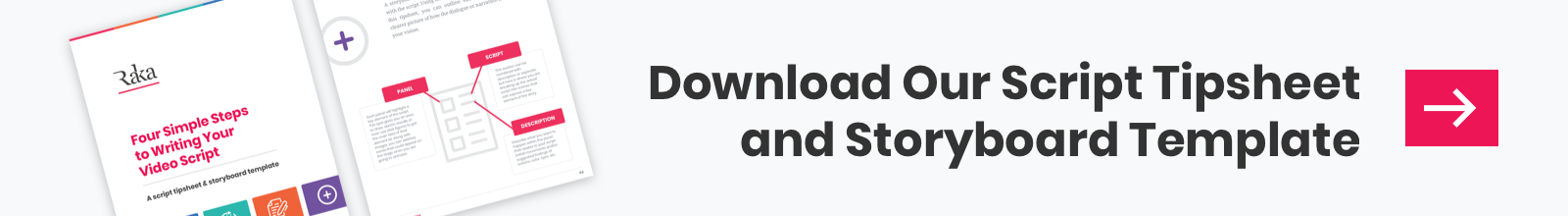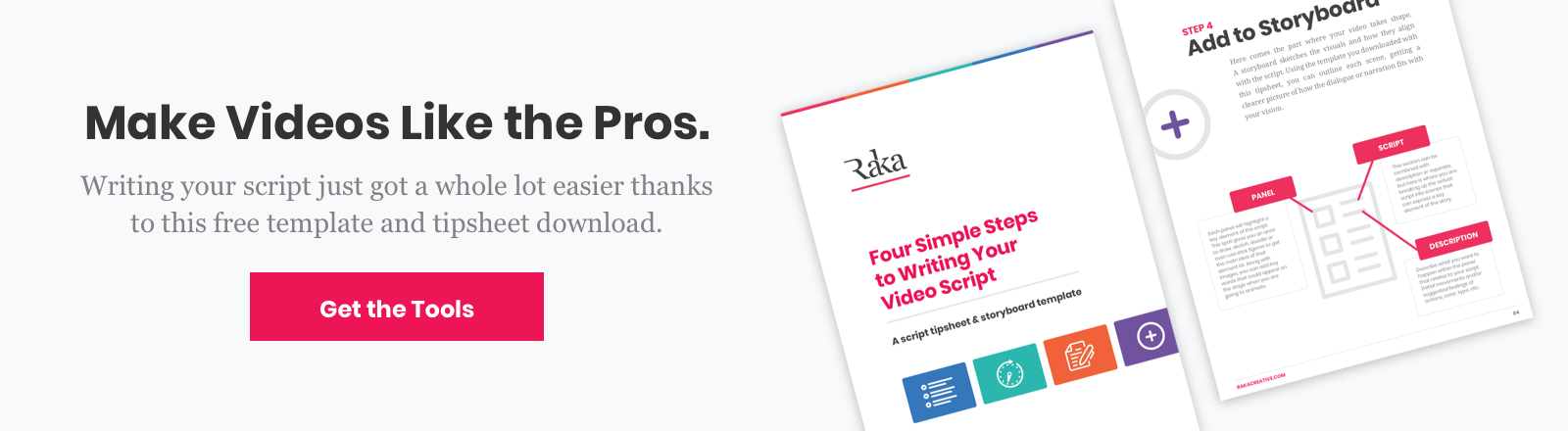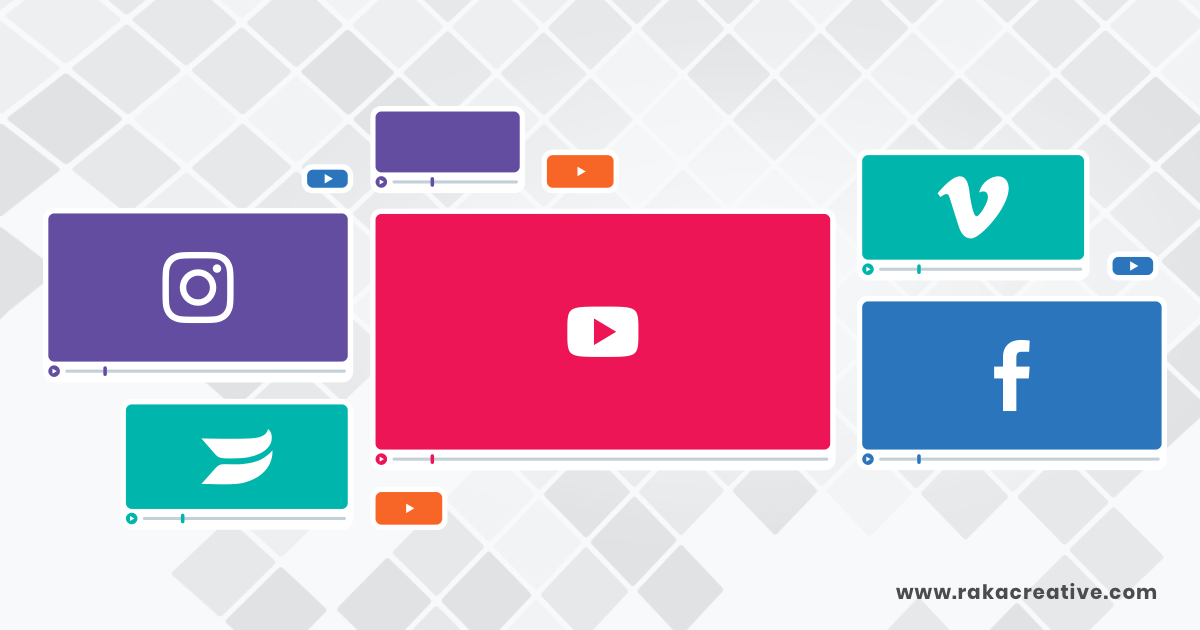Creating a marketing video is an exciting process. Your team spends weeks refining the message. The producer brings your concept to life and, after a few suggestions and revisions, sends you a video that really nails your vision. By the time all the key players sign off on the final video, it’s truly a marketing asset your team can be proud of. The challenge now? Getting people to watch it. That’s where YouTube SEO comes in.
YouTube isn’t the only place people will be able to view your video, but having it on the second largest search engine in the world has its benefits. Google owns YouTube, and as a result, videos posted on the video sharing platform perform better in Google searches. Using YouTube SEO tactics is an easy way to further lift your video in organic search results. Let’s walk through the steps.
It’s all about the keywords
YouTube SEO, like traditional search engine optimization, relies on keywords to deliver relevant results to users. If you’ve done some work optimizing your website for search, you already have a list of keywords you are ranking for. Or if the video is supporting a specific campaign, you may have done some keyword research specific to that effort. From those lists, select one or two keywords that best fit with the video’s subject matter.
Once you’ve selected your focus keywords, it’s time to place them into your content to signal to crawlers what your videos are about. Here are the best places to use them:
1. Name your video file using a target keyword
Before uploading any videos to YouTube, you should have your target keyword already identified for the video. YouTube crawlers can’t physically watch your video to see how relevant it is to your target keyword, but it can read your video’s file name and the code that comes with it to infer context.
This means all uploads should be edited to include the target keyword within the file name. This is the first signal to crawlers that your video is relevant to your keyword. For example, if the target keyword is “inbound marketing strategy”, the file name should be something like “inbound-marketing-strategy-example” followed by the video file type (typically MOV or MP4).
2. Insert your keyword naturally in your video title
When you’re writing titles, make sure to include your selected keyword. This is a blatant signal to crawlers that communicates what your video is about. By naturally fitting your keyword into your title, your video will be more likely to rank for that given search term.
But our video already has a title, you say? Don’t worry. It’s not uncommon for marketing videos to use a different YouTube-optimized title than the official title of your video. Make the YouTube title descriptive and something people will want to click on, as it is the first thing that draws a user to your video and is one of the most important factors affecting your click rate. For length, try to keep it under 70 characters, including spaces. Anything over that character limit will be truncated in most search results.
3. Use your keyword at the beginning of your description
Think of the description for your YouTube videos as you would the meta description for the pages on your website. For both, it’s crucial to include the keyword at the beginning of your copy. Doing so represents a fantastic opportunity to give both viewers and search engines more context as to what your video is about. By including it in the front of your description, you increase your keywords likelihood of being seen and thus enhance your videos’ ability to rank and encourage more clicks from users.

Take a look at the titles GoPro uses on its YouTube channel. The first word in every single one is GoPro. There are lots of GoPro videos posted to YouTube every day, but the company that makes this fun camera wants its videos to hold the top spots on the search results page anytime someone enters “GoPro.” Adopting this naming convention (and tons of cool content) has helped the brand build a 6.7 million subscriber list.
Don’t skimp on the description
YouTube’s Creator Academy encourages users to provide thorough, useful descriptions to get more views. A description is important both in platform and on search networks, as it provides the rich snippet anytime your video shows up in search results outside of YouTube.
“Descriptions can convey valuable information that helps viewers find your videos in search results and understand what they’ll be watching. Well-written descriptions with the right keywords can boost views and watch time because they help your video show up in search results.”
The great thing about YouTube is it gives users tons of space for video descriptions—a maximum of 5,000 characters! That’s roughly 1,000 words you can use to talk about not only the video content, but your company, products, and services, sprinkled with your selected keyword. While you probably won’t use all that space, aim for a description that’s at least 150 words, and as always, avoid keyword stuffing. Using it two to three times is enough.
Here’s a format for writing descriptions we’ve found useful to maximize YouTube SEO and entice viewers.
Introduction – This is the most important part of the YouTube description. These first few lines are what appear in the search results, and therefore are what people will use to decide if the video has the content they’re looking for. These two to three sentences should include your keyword, and quickly describe what’s in the video and why people should watch it. It should also be straightforward and cut to the chase. For example, “Want to add text to your Instagram photos? In this video, we’ll show you a fast and easy way to create images with text for Instagram with our new app.”
Call-to-Action with Links – This is your opportunity to direct people to a landing page, download an app, or take some other relevant action. Use this space to tell people how they can learn more about your company and its specific offerings, via the website and social media channels. To increase click-through rates, it’s best to include a call to action that references the subject of the video. For example, if your video is about making the perfect blueberry smoothie, direct to a blog post back on your site that references a great recipe for the same subject.
Body – This is where you can get into greater detail about the video content and talk more generally about your company. Keep the tone conversational and make the content easy to read with small paragraphs or bullet points.
This is also where some companies will put their boilerplate as well, which is fine, but keep in mind that having the same exact content for each video will hurt your SEO more than it helps. If you do use boilerplate, make sure each video has a unique introduction and call-to-action.
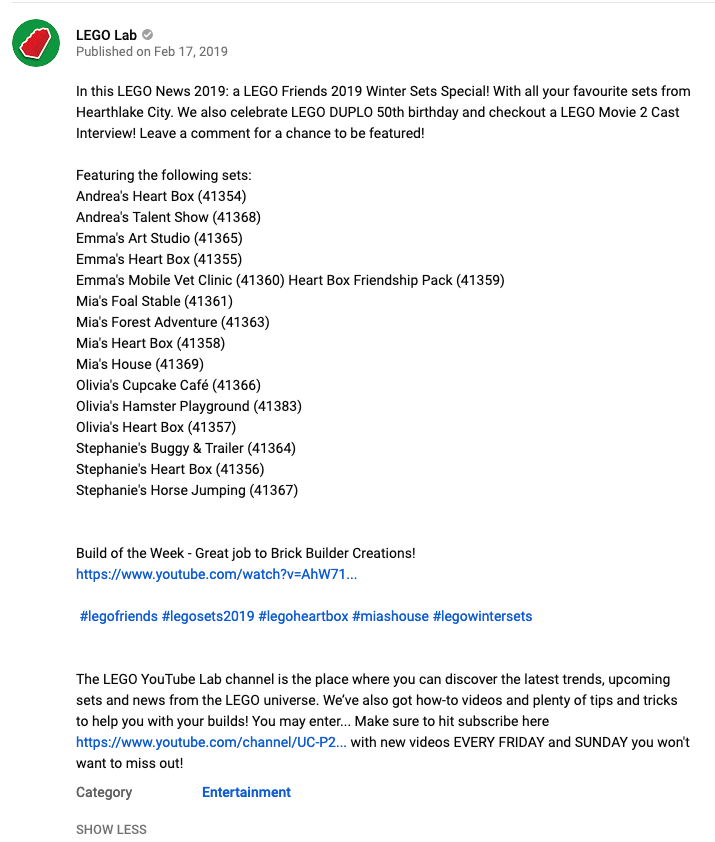
LEGO is one of the most popular brands on YouTube with 7.2 million subscribers. This description lets you know what to expect and even sneaks in a call-to-action at the end of the intro! There’s a list of all the sets seen in the video just in case you want to buy later, as well as a link to related content. It closes with some hashtags (more on that below), some boilerplate, and a CTA to subscribe.
Remember to use tags and categorize
How tags relate to SEO can vary depending on platform, but on YouTube, tags are especially useful. They help YouTube know what your video is about and are another way to help YouTube drive your content to a relevant searcher’s query. The “don’t overuse keywords” rule still applies here. Five to 10 tags in each video are enough to optimize your video.
To increase the chances of your video showing up in searches of your targeted keyword, make that keyword the first tag. Include specific, related keywords, and then add a few broad terms. If your keyword is “how to cook spaghetti,” a specific related keyword would be “making spaghetti” and a broad keyword would be “pasta.” Try to keep your tags under five words when possible.
Another advanced setting that should be applied to your videos is a category. Applying a category to your videos associates it with other similar content. This will allow your video to surface in related playlists and at the end of videos with a similar message, gaining you valuable exposure to an audience that’s interested in what you have to offer.
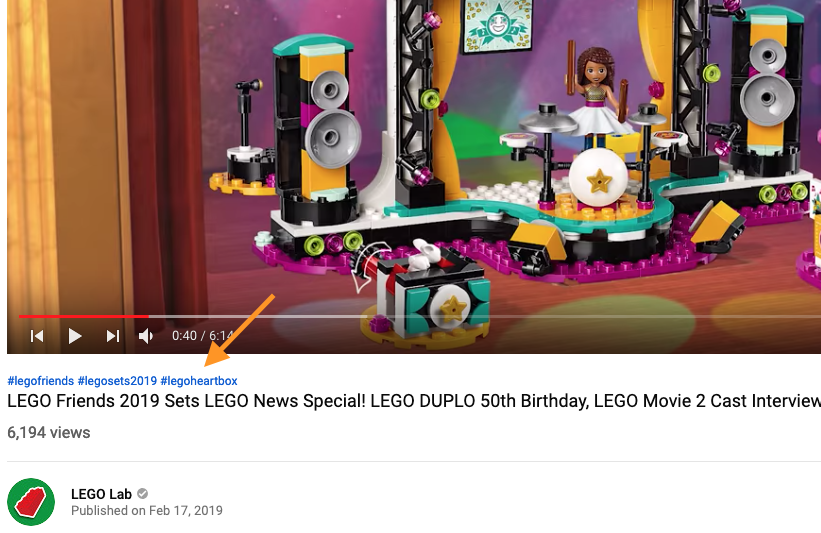
Hashtags are another way people can search for your video. When added to the video description, they will appear as a hyperlink, allowing the user to click on it to view other content with the same tag. Another bonus, the first three hashtags used will appear as hyperlinks above the video title (see above). It’s another way YouTube hopes to improve the user experience and help people find the videos they want.
I know we’ve said this before, but you definitely don’t want to overdo it with hashtags. YouTube will ignore all hashtags in a video description if there are more than 15, and overuse of hashtags can result in removal of your video!
Add subtitles & closed captions
Closed captions and subtitles represent another opportunity to boost your YouTube SEO by increasing the amount of crawlable text on your videos. This is another area to highlight important keywords to increase the context of your video. The addition of subtitles or closed captioning provides benefits such as increased user engagement, better viewing experience, higher search ranks, and greater web accessibility.
To add subtitles or closed captioning to your videos, you’ll need to upload either a supported text transcript of SubRip Subtitle File (SRT file). For those who don’t have experience with this media type, YouTube has a user-friendly tool that makes this process a lot simpler.

Upload a custom thumbnail image
Along with your video title, your thumbnail is the second most important factor persuading viewers to watch your video. A thumbnail image is the main image a user sees as they scroll through search results and displays directly next to your title and description. While YouTube does auto-generate thumbnail options that look quite nice, it’s always better to add your own custom thumbnail.
Try to include a thumbnail image that is eye-catching and doesn’t use too much text. Shortening your title or adding a few small descriptive words to your thumbnail can increase click rates, but avoid using click-bait tactics. Your thumbnail needs to be relevant to your video and not mislead users.
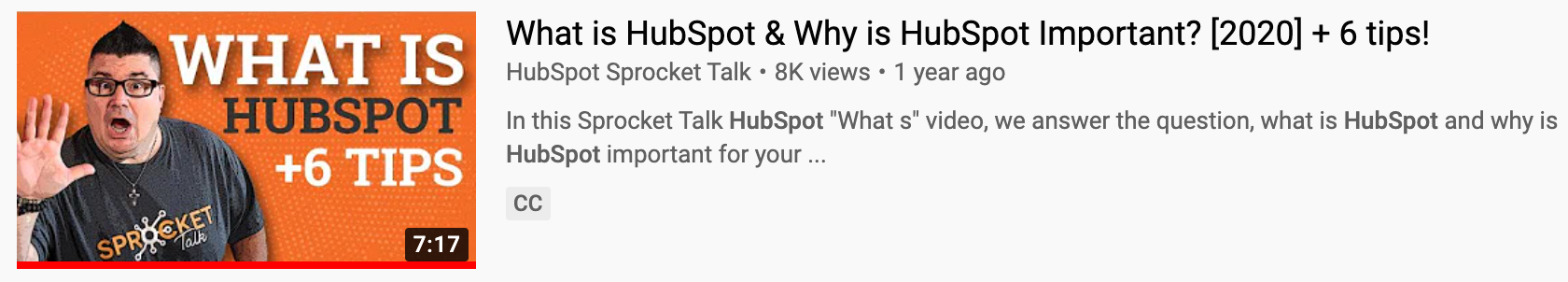
Ideally, you should upload thumbnail images that are 1280×720 pixels—representing a 16:9 ratio—and save them as 2MB or smaller .jpg .bmp or .png files. Using these best practices will ensure your thumbnail images appear in high resolution across both mobile and desktop viewing options.
Use cards and end screens
YouTube cards and end screens are a great solution for driving actionable results from your video content. They let you add more visual components with underlying objectives to your YouTube videos instead of just annotations, making your videos more interactive.
Cards can appear at any point in your video and can include images, outside links, and even content that’s downloaded when viewers click. You can add five different types of YouTube cards to your videos:
- Video or playlist: Promote your video content.
- Channel: Promote another channel.
- Donation: Feature a nonprofit or cause of your choice.
- Poll: Encourage viewers to engage in a multiple-choice poll.
- Link: Link to an approved website off of YouTube.
End screens, as you may have guessed, only appear at the conclusion of your videos and can be added to the last five to 10 seconds of your content. End screens provide a logical path for your user to take after they’ve finished watching the original video. Commonly, end screens are used to promote other videos, encourage viewers to subscribe, or send viewers to a company’s website.
YouTube allows you to promote four different elements in end screens, including:
- Subscribe Button: This is a clickable button that lets people subscribe to your channel directly from the end screen.
- Video/Playlist: This can send viewers to a specific video or playlist (from your channel or another channel).
- Channel: Link to another YouTube channel that you want your audience to see.
- External Site: Send viewers to your company website or an external affiliate’s website.
In general, it’s best to choose just two or three of these elements to incorporate into your end screens so you don’t overwhelm your viewers. Both end screens and cards are a viable means to increase viewership, subscriptions, and traffic to your external site.
The image below is a great example of how to properly use end screens. Professional surfer Jamie O’Brien has used YouTube to launch his personal brand and has amassed over 500,000 subscribers. Here you can see Jamie uses end screens at the conclusion of his videos to encourage users to watch more of his channel’s content, subscribe, and to check out his merchandise shop.
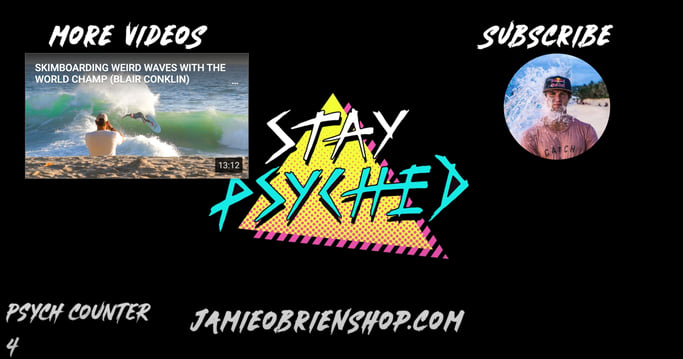
If you’d like to look at some of our videos and how we wrote our titles, descriptions, and tags, check out our YouTube channel, or reach out to us with your questions. You and your team put a lot of work into that marketing video, so why not get the most out of it with a little YouTube SEO?