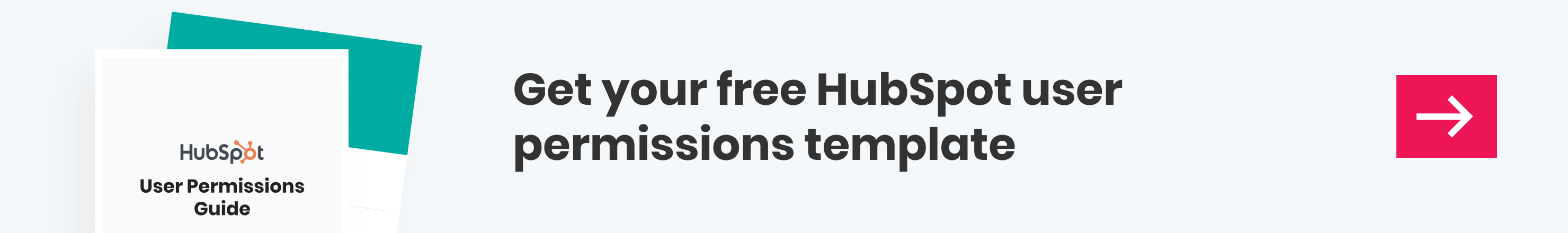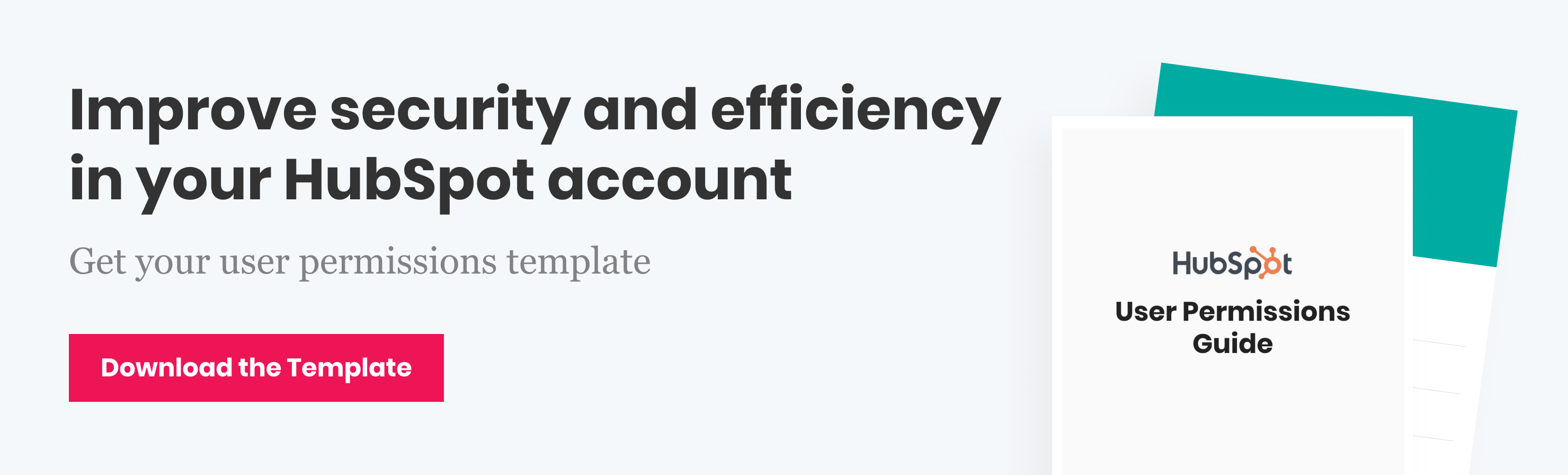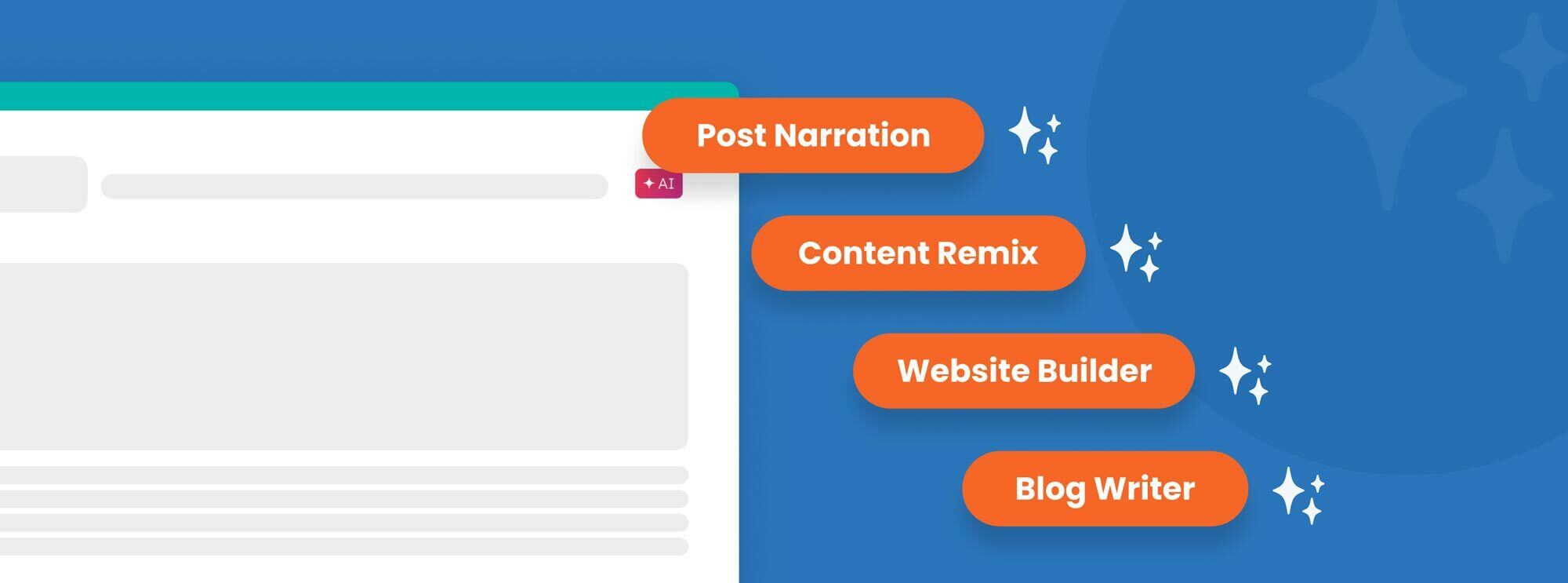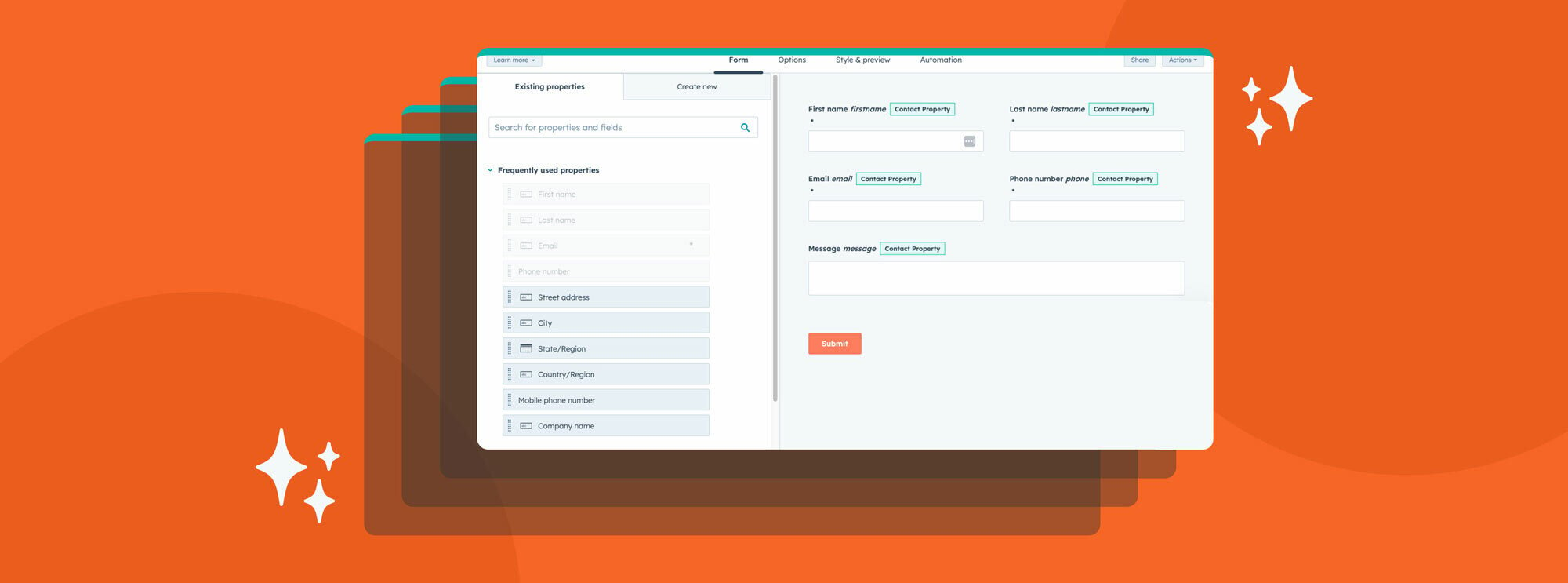Your sales team let you know that the leads your marketing team is feeding them just aren’t working out. They’re not ready to buy, not qualified to buy (because of budget constraints or some other problem), or they’re generally just poor-fit leads.
Going forward, how do you make sure that the leads you pass to sales are folks who are ready and qualified to buy?
There are a few ways to go about this, but one of our favorites is lead scoring. Lead scoring is a model created in collaboration with marketing and sales teams to understand which leads are most valuable to your company. Or, to put it simply, it’s the process of automatically assigning positive or negative points to a user based on their interactions with your brand. It’s a straightforward method of understanding which leads are ready for your sales team, and which need a little more nurturing.
HubSpot makes lead scoring extremely simple. Using the software’s built-in scoring system, you can get a complex lead scoring model up and running in a matter of minutes. Here’s how to get started with lead scoring in HubSpot.
Table of contents
- How to use lead scoring in HubSpot
- Choose a scale
- Identify positive attributes
- Identify negative attributes
- Don’t set it and forget it
How to use lead scoring in HubSpot
HubSpot’s lead scoring tool is available in Properties, labeled “HubSpot Score.” By clicking edit, you open up a side panel that allows you to fully customize the scoring model. Once your lead scoring system is up and running, HubSpot will automatically and continuously update users’ scores as they meet (or fail to meet) criteria. Here’s how it works, according to HubSpot:
- If a record meets the criteria set in the Positive section, points are added to the score. Once they don’t meet the criteria, those points will be removed from the score.
- If a record meets the criteria set in the Negative section, points are removed from the score. Those points will be credited back once they don’t meet the criteria.
- If a criterion is removed, all records will be re-evaluated. This means if you remove criteria from the Positive section, points may be removed from your records, and vice versa.
Because scores constantly shift as users interact with your brand, we recommend creating active lists that sort users into groups based on score. This leads to my next point…
Choose a scale
A scale is key to deriving value from lead scores. Rather than assigning points to users willy-nilly, take a step back and think about how to analyze overall scores. What would the total score be if you added up all your positive attribute points? Adversely, what do all your negatives add up to be? We suggest choosing a scale that’s easy to understand. For example, you may opt to use 100 as the highest score and 0 as the lowest. That way, you can easily understand how qualified your leads are. You can also break them out into active lists:
- 100 – 90 are highly sales qualified leads
- 89 – 70 are sales qualified, but not ideal
- 69 – 50 are marketing qualified leads
- 49 – 30 are informational leads
- 29 – 10 are poor fit leads
- 9 – 0 can be removed from the CRM
Choose a scale that makes sense for your business and your scoring system!
Identify positive attributes
Your sales team is your best asset when it comes to pointing out which key traits a good lead has. They’ll have the greatest understanding of what differentiates a qualified lead from unqualified. Be sure to involve them as you begin to map out which attributes you’d like to assign positive points to.
Properties that you can collect through forms, such as company size, budget, job title, or region, may prove especially valuable to your sales team, and it’s worth weighing those attributes heavily when it comes to points. On the other hand, attributes like number of site visits, number of marketing emails opened, or form submissions are still important, but not as valuable. You can give them fewer points—just make sure that the total points work with your scale.
Identify negative attributes
These are obviously just as important as positive attributes. What traits make someone less qualified to buy products or services from your business? Maybe their budget is below a certain threshold, or their job title indicates that they’re not decision-makers. Also, keep in mind actions like unsubscribing from emails, or date of last site session—the less engaged someone is with your business, the less qualified they are to become a customer.
Don’t set it and forget it
As with anything, it’s important to create systems that can evolve with your business. Your lead scoring model should be no exception. Once you’ve finished the initial setup, you can’t simply walk away and forget about it. Set a reminder to review your HubSpot lead scoring every year to ensure that all your positive and negative attributes still make sense. You may need to add additional attributes as your website changes, and buyer behavior evolves.
Marketing and sales both work alone, but they work better together. HubSpot enables sales and marketing teams to collaborate and work more effectively towards business goals. Lead scoring is really just the tip of the iceberg, but it’s a great way to improve how marketing and sales work together. As always, if you need help navigating HubSpot, getting started with lead scoring, or implementing a smarketing strategy (that’s short for “smart marketing”), we’re here to lend a hand. Our team of inbound and HubSpot experts can help you take your investment to the next level—let’s chat.