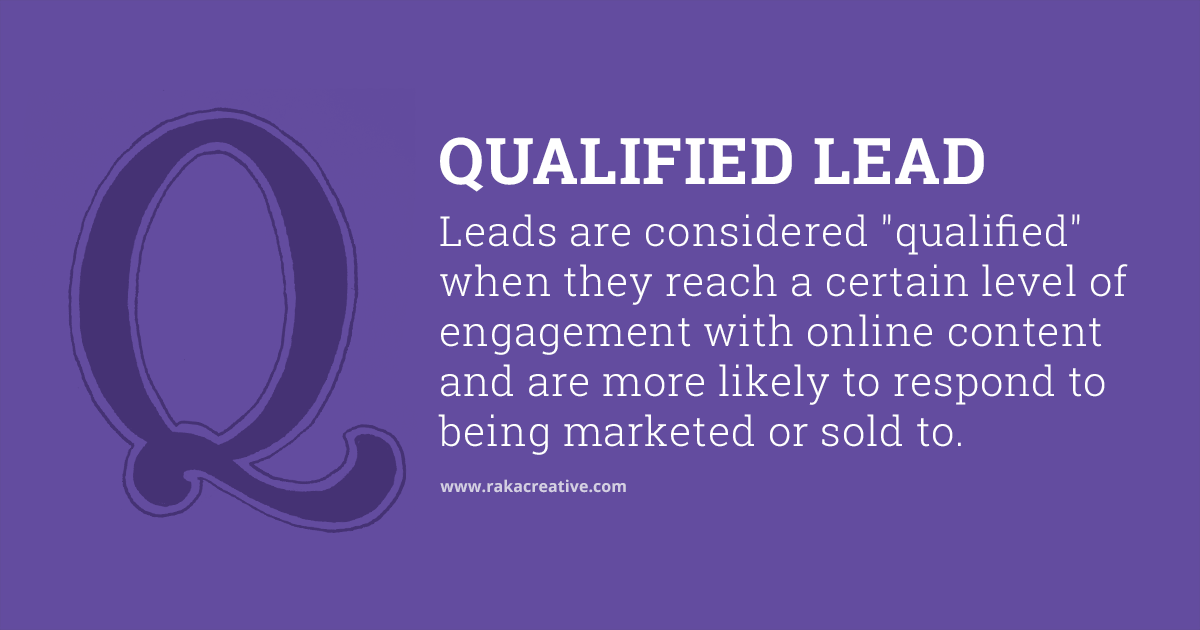Is it just us, or do meetings to plan your digital marketing budget sometimes feel like an interrogation?
There’s that terrifying moment when someone asks why the company should bother spending money on new marketing software or social media campaigns, and time slows as everyone in the room turns to look at you.
They may as well hang a naked lightbulb from the ceiling, amirite?
According to HubSpot’s State of Inbound 2017 report, marketers say one of the biggest budgeting challenges they face is proving the ROI of their marketing activities. We hear you. Budgeting is tough. And the knowledge that you’ll have to support your budgetary choices with cold, hard numbers is even tougher.
Table of contents:
- Digital marketing budget must-haves
- 1. An inbound marketing automation platform
- 2. A CRM you’ll actually use (or the training to use yours correctly)
- 3. Custom graphic design and photography
- 4. Five solid email templates
- 5. Ads and sponsored social posts
- 6. An SEO audit and update strategy
- 7. Mobile website updates for every page
- 8. An interactive calculator (built by an inbound developer)
- 9. A helping hand
Digital marketing budget must-haves
That’s why we’re offering up our top nine things to include in your digital marketing budget. Each of these options can help you bolster your reporting, close the loop between marketing and sales, identify areas to improve conversion optimization, and move nine steps closer to proving the ROI of your digital marketing budget.
1. An inbound marketing automation platform
Did you know that companies that use marketing automation to nurture prospects experience a 451 percent increase in qualified leads?¹ Or that businesses that automate lead management see a 10 percent or greater increase in revenue in 6-9 months?²
With numbers like that, it’s tough to make a case against marketing automation. Even so, for some members of the C-suite “marketing automation” still feels like a dirty word. For the uninitiated, it implies robotic, impersonal communication and reeks of the dreaded “spam.”
But that perception couldn’t be further from the truth. Modern marketing automation platforms like HubSpot allow for the personalization of both assets (like emails, landing pages, and calls-to-action) and content (through targeted lead nurturing).
At the heart of marketing automation is the ability for businesses to segment their contacts based on actions they have (or haven’t) taken, then customize the outreach to answer their most pressing questions—what could be more personal than that?
Need more reasons to fit marketing automation into your marketing budget? Check out this SlideShare from Salesforce that details 20 incredible marketing automation statistics.
20 Incredible Marketing Automation Stats from Salesforce
To be honest, we feel so strongly about the benefits of marketing automation that we could stop this list right here. But we promised you nine things to include in your digital marketing budget, and nine you shall receive. Onward!
2. A CRM you’ll actually use (or the training to use yours correctly)
Most businesses are not using their CRM (Customer Relationship Management software) to its full potential. Not even close.
News flash, right? CRM SaaS can be a hugely powerful tool when implemented correctly, but challenges with integration, education, or sales team adoption prevent businesses from maximizing their CRM’s potential. In fact, only 33 percent of companies who use both CRM and marketing automation said the two integrated well.³
For this year, take stock of how you’re using your CRM and reevaluate your options. Would your sales team be better served by a more integrated solution like HubSpot’s COS/CRM pairing? Or should you invest in comprehensive SalesForce CRM training and a CRM certification program for your sales team? Perhaps you should incentivize the adoption of your CRM for sales reps who choose to use it?
Whichever option you choose, we recommend you set aside a realistic portion of your digital marketing budget to cover the costs of moving to a new program, training your team well, or incentivizing CRM use.
Account not only for the costs of the software or training itself, but also the registration costs, retake fees, and the amount time your team will spend getting up to speed.
3. Custom graphic design and photography
Whether you’ll hire an in-house graphic designer, contract design work out on an ad hoc basis, or work with a digital agency, a budget for graphic design work is a must. Images are the most easily digestible content on the web, and engaging graphics are the first step to attracting your target audience’s increasingly short attention.
The same holds true for really good photography. As full-page photographs continue to trend in modern web design, the value of a good photographer can’t be understated. Unlike your on-call designer, you’ll likely only need custom photography a few times a year at most—so block out your maximum spend as separate “design” line item (expect to pay between $200 and $500 per hour) and keep a running list of your photography needs so you can make the most of your time with your photographer.
4. Five solid email templates
How many email templates do you have? Twenty-five? Two? When clients come to us, many have either too many or too few email templates. Simple email campaigns become a struggle because your templates are too specific, too broad, or too numerous. Nobody knows what to use when.
It’s time to clean house and start fresh. To maximize efficiency, you don’t need more than five solid email templates. All templates should be built with responsive web design, include your logo, and have social media connect icons. These are the only five templates you need to get started:
RSS
This template will be used to automatically deliver emails to your blog subscribers on a daily, weekly, monthly, or quarterly basis. It should have a simple, static design and should pull in the blog post image(s). Duplicate it and use one for daily blog posts and one for aggregated newsletters.
Manual
This template can be used to manually send targeted content to subscribers. It can feature a more elaborate design than RSS emails and should include a large featured image.
Announcements/Offers
You’ll use this template to promote new product news and content offers to targeted audiences on an ad hoc basis. It can have a visually elaborate design with flexible content areas and graphic calls to action.
Internal Notifications
You can use this template to automatically notify sales or customer support when prospects take certain actions on your website. It should have a simple text design with no graphics. You may want to include editable areas for easy cloning.
Lead Nurturing/Workflows
This simple template should appear like a personal email from a sales rep or other contact. It can be used to move prospects through the buyer’s journey and should be automated according to a schedule and/or by actions taken on your website.
5. Ads and sponsored social posts
Even if you’re investing in inbound marketing, you should set aside a portion of your budget for ads and/or sponsored social posts.
A simple AdWords remarketing campaign can be a perfect complement to your inbound marketing efforts. With remarketing, once you’ve attracted a prospect with your content you can reach them again via ads on third party websites and apps. Using remarketing is a simple strategy to stay top-of-mind and give you additional touch points once a prospect has expressed interest by visiting certain pages on your site.
Similarly, ads on social networks can be a quick and fairly inexpensive way to build up social awareness fast; while sponsored posts can call attention to the marketing campaigns you’re running on other channels.
6. An SEO audit and update strategy
Is your Google Analytics code implemented correctly? Is your organic traffic converting to real leads? Are you registered with Google My Business? Have you taken advantage of schema markup for advanced search listings? How are you tracking goals and conversion assists?
Search engine optimization is an ever-moving target. As Google continues to “improve” its algorithm, business owners need to invest in an annual (at least) SEO audit to determine what existing tactics to ditch and what new strategies to consider implementing.
While many business owners might first look to an independent SEO agency, we recommend you work with a team that has experience with all the areas of website optimization. Your SEO team should be able to provide insight on everything from the technical implementation of your analytics tracking to on-page UX, conversion optimization, page speed, and more.
But beyond providing insight, your audit team should also be able to implement the recommendations they make. Need a landing page that’ll convert at a 20 percent higher rate? Want a more intuitive user path for organic visitors to your site? The best SEO audits come not only with a list of needs, but also with a plan and the capabilities to make the updates needed.
7. Mobile website updates for every page
Are you still blocking CSS or JavaScript from rendering on mobile devices? Can your mobile buttons accommodate any size finger? Does your website use Flash?
For years now, Google has used mobile-friendliness as a ranking factor. The search engine giant removed its mobile friendly label from SERPs, not because it’s no longer important, but because “85% of all pages in the mobile search results” were mobile-friendly as of August 2016.
If your site isn’t optimized for a smooth mobile experience, it’s likely you’ll rank below any competitor whose website is. But these days, that’s a bare minimum.
A fully realized mobile optimization strategy should consider all these things, and more. For example, while it won’t directly affect your search rankings, you should also build at least a few responsive email templates that match your website branding; and you should be sure all your images and calls to action are being created within your developer’s responsive guidelines.
Images that are too wide, for example, can break an otherwise responsive page—reducing the amount the page can adjust by device. A mobile optimization audit and “fix-it” strategy will help ensure your site is ready for the mobile masses.
8. An interactive calculator (built by an inbound developer)
We still swear by the secret weapon to top of the funnel lead generation discovered at the #INBOUND15 conference: the interactive Javascript calculator. Carman Pirie and Jeff White of Kula Partners described how they used a simple cost calculator as a piece of top of the funnel lead generating content for a regional dental office. They found that the single piece of content:
- Generated 38 percent more views than the nearest top of the funnel (TOFU) competitor
- Generated 38 percent more leads than the nearest TOFU competitor
- Generated 2x greater customer rate than any other piece of content on site
Not only is an interactive calculator a fantastic lead generation tool, when built to collect data in stages and sync to the database frequently, it can also be super useful for segmenting your contacts.
Here are a few examples of the types of interactive tools you can create to move your TOFU prospects further down the funnel:
- Cost calculators
- ROI calculators
- Interactive quizzes
- Solutions finders
- Planner/builder tools
Plus, if you build a really awesome tool, you can even license it to other non-competitors (similar businesses in a different geographic location, for example) to either recruit them as clients or rake in an extra windfall.
Check out this SlideShare from Kula Partners to learn more about using interactive calculators to boost lead generation.More Value, Better Clients, Bigger Budgets: Moving Beyond the Basics of Inbound from Kula Partners
9. A helping hand
Did you catch our previous blog post about why hiring a digital agency will make your life easier? We give you five good reasons why you should consider hiring a digital agency—not the least of which is cost.
How a Helping Hand Plan Bolsters ROI Reporting: As we note in our previous post, if you were to bring on the following team members internally, here’s how much you can expect to pay (according to the U.S. Bureau of Labor Statistics and Indeed.com):
- Marketing manager: $131,000
- Web content writer: $45,000
- Graphic designer: $47,000
- Web developer: $66,000
That’s $289,000 a year, before we’ve even considered the cost of overhead, benefits, professional development, and training.
There you have it. Nine ways to improve your digital marketing efforts, improve your ROI reporting capabilities, and take the terror out of those budgeting meetings. So what are you waiting for? Get budgeting!
1. The Annuitas Group
2. Gartner Research
3. The Experts Bench