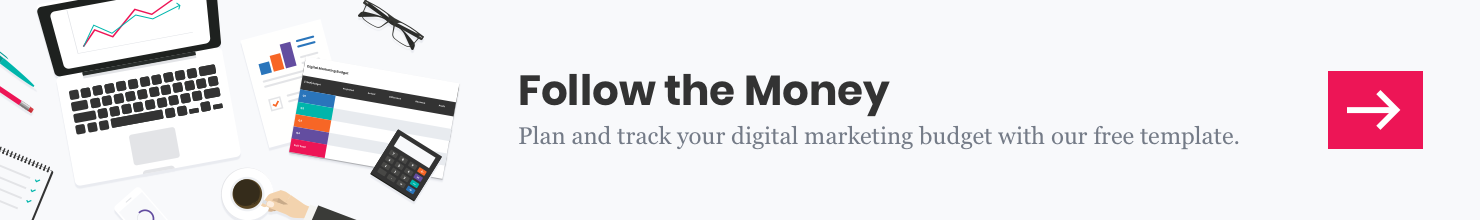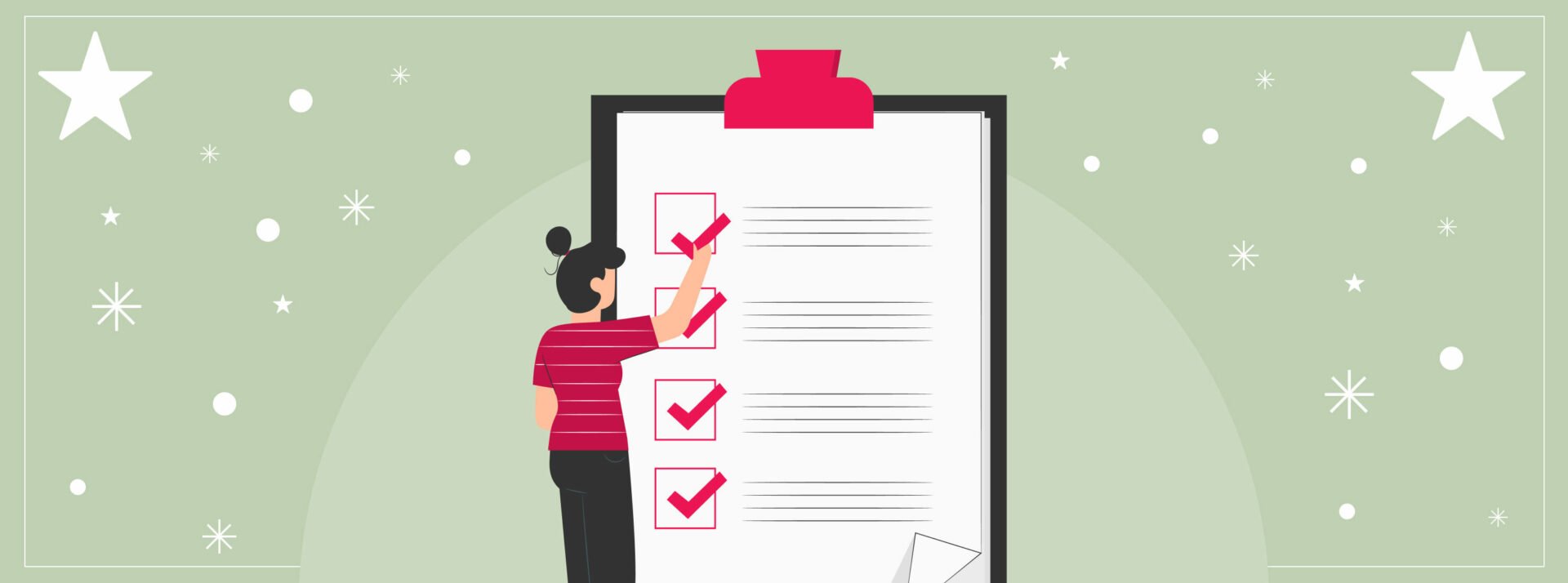It seems like everyone has a podcast these days, and it’s no wonder: just like with video production, the tools for creating, editing, and hosting podcasts are widely accessible. And while the volume of personal and media podcasts keeps growing, there aren’t nearly as many business podcasts. If you’re looking to start a business podcast, you’ve got a great opportunity to grow your audience and get your business found, two things that CMOs love to talk about.
A 2018 HubSpot report found that 17% of marketers planned to add podcasting to their marketing strategies. Like most things in marketing, starting a business podcast takes some work but these tried-and-true steps will help you get your business podcast off the ground.
Here’s how to start a business podcast:
- What to do before you start scripting your business podcast
- What to do before you write your first business podcast script
- What to do before you produce your first business podcast
- What to do after you’ve recorded your first business podcast
Before you get started
One of the hardest parts of getting a podcast started is taking those first few steps. It can seem overwhelming trying to figure out how to record, which editing tools to use, and how hosting a podcast even works. But there are a few items you can get done quickly and easily to build momentum and get you on the way toward a successful business podcast.
- Name your podcast – this doesn’t begin and end with coming up with a catchy or informative name. You’ll also want to make sure that you’ve claimed social profiles for your podcast and launched a website or created a landing page on your existing site to promote your podcast.
- State your purpose – your audience will want to know why you decided to start a business podcast, and you’ll want them to know why they should tune in. Identify the reason for your podcast and who its audience is before doing anything else.
- Find your hosts – who’s going to host your podcast? Will it be a solo operation or a team effort? Will the host(s) be the same for every episode?
- Fill out the rest of your team – are you going to be the writer, host, producer, and editor? If so, great! If not, make sure you have these resources in place before you begin scripting your podcast.
- Define your style – is your podcast going to be conversational, like a talk radio show, interview style, or something else? This may also be a good time to determine how long you want each podcast to run. A good rule of thumb is to stick with the average commute time (about 20 minutes), but length should be dictated primarily by content, not by how long your audience has to listen.
Getting your gear together
You’ve got a name, hosts and clear picture of what the podcast is going to be. Now it’s time to get the hardware and software you need to make your recordings sound professional.
- Find a podcast hosting and distribution platform – you’ll want to identify a platform that will host your podcast. Podbean is an example of this third-party service. You’ll also want to make sure that you have the proper promotional channels in place, like iTunes or Spotify, for getting your podcast out in the world.
- Choose your studio – many podcasters record and produce their podcasts from home, but you’ll want to make sure that you’ve got a relatively soundproof room with a high-quality microphone and filter as well as the proper software for recording and editing your work. If you’re recording a video version of your podcast, you may also want to spruce up your studio with some plants, tchotchkes, or other background items and fun lighting to help set the mood.
- Business podcast hardware we recommend
- Soundproofing – An actual soundproof room can be very expensive to construct. For most recording setups you just want to cut down on the echo. To do this you can buy foam panels that attach to the walls but they can add up quick. Heavy duty moving blankets are a cheaper alternative and they work great.
- Microphone – There are a lot of reasonably priced professional microphones out there. One that has a usb cord is a good idea, so you can record directly into your computer instead of a separate device that you would have to purchase.
- Filter – Any pop filter that fits on your microphone is a good idea.
- Video – You could get really elaborate with a video setup, but something simple could still work really well. A good web cam or a smart phone on a small tripod could get some great video.
- Business podcast software we recommend
- Recording software – GarageBand and Audacity are two recording tools that we really like, but you may want a tool that has recording and editing capabilities baked together.
- Editing software – if you have the Adobe Creative Cloud, Audition is good for editing as well. If you don’t and you’re looking for something that’s budget-friendly, Davinci Resolve is a great video/audio editing tool, and it’s free.
- Business podcast hardware we recommend
- Determine your publishing cadence – it’s easy to lose steam after your first few podcasts, so make sure you’ve got a schedule you can stick to. You don’t have to publish a new podcast every week or even every other week at first. Keep in mind that writing, producing, and editing podcasts can be a lot of work, so give yourself plenty of time to put together high-quality episodes. There’s also the option of publishing in seasons, which allows you to batch produce your podcasts and release them at one time.
Before you begin writing your first script
- Schedule your guests – of course, if you’re not going to have any guests, then this point is moot. But if you’re hinging the success of your podcast around the presence of industry experts, thought leaders or celebrities, you’ll want to make sure you have those guests booked well in advance.
- Guest one-sheet – If there are guests, it’s also nice to have a one-sheeter created that you can share with your guests upon outreach describing the podcast, the goals, topics, and any other highlights worth featuring so they have everything they need to know in one place to help them decide if they want to participate.
- Pre-interview – Before the show, give the guest a call and go over some of the questions you will ask so they can prepare the best answers. This also helps you know what you’re going to say and prepare great follow-up questions.
- Create a calendar – Depending on your cadence and the number of guests you will have, use an editorial calendar to sketch out shows and keep track of scheduled interviews.
- Have a few dry runs – Make sure you’re comfortable using the hardware and software you’ve chosen. One of the worst things to do is to get excited about recording your first podcast only to find that the microphone doesn’t work with your recording suite or that the lighting in your studio is off and have to backtrack to square one.
- Make some outlines – Seriously, don’t just try to write a 20-plus minute podcast script cold. Just don’t. You might still be thinking about it, even after we’ve told you not to. Stop thinking about it. Here are some stats: the average person reads about 150 words/minute, which means that a 20-minute podcast is at least 3,000 words. The average person types about 40 words per minute, which means that person would need 75 minutes to type a 20-minute script without any breaks for using the restroom, getting a snack, grabbing a piece of gum, or sneezing. Just write the outline first.
- Edit your outline – Whether you’re self-editing or getting some help, make sure the outline makes sense and communicates the points you’re trying to convey clearly.
Okay, now you can write your script. Don’t forget to insert breaks in the script to give yourself a chance to breathe/hydrate/snack, and your audience a chance to process what they’ve heard.
Before you produce your first podcast
Practice, practice, practice. You can’t rehearse your script enough times. Don’t read it so much that you burn out on it, but remember that it’s a completely different world when you’re reading copy aloud for the benefit or entertainment of others versus reading it in your head.
Right before you hit the record button, make sure your physical needs are taken care of. Use the restroom, grab a snack, fill up your water bottle, and spit out your gum–oh, and make sure you have some throat lozenges handy. You’re going to be doing multiple takes, and your throat will get sore.
After you’ve recorded your podcast
- Edit it – Whether you’re a first-time podcaster or this is your 1,000 straight day producing a daily show, it’s going to need editing. That might just mean adding a music bed where appropriate and softening some of your excitement, or it might mean cutting sections you thought you’d love or splicing segments together.
- Solicit feedback – Friends, family, coworkers are all great places to go for some constructive criticism on your work. Give them a chance to provide some feedback on your rough edit to make sure that your finished product is something you can be proud of.
- Edit it again.
- Repeat until you feel great about your podcast – keep in mind that it doesn’t need to be perfect, it just needs to be something you’re proud of. As with anything, more repetitions will help you hone your writing, speaking and editing skills, so in time, creating new podcasts will get easier.
- Publish it – Don’t forget to update your website and social channels with your fresh new content!
- Promote it – In addition to promoting your podcast on your social channels and/or website, you should also promote it using your company channels and feature it on your corporate website–podcasts are another great way to help your company win the SERP. When you do, ask your audience to subscribe so that you can start building your listener base for the future.
Exhale. You’ve done it! For most aspiring podcasters, even just getting the first podcast recorded is a major achievement. Pour yourself a drink and celebrate, and then get to work on that next script.