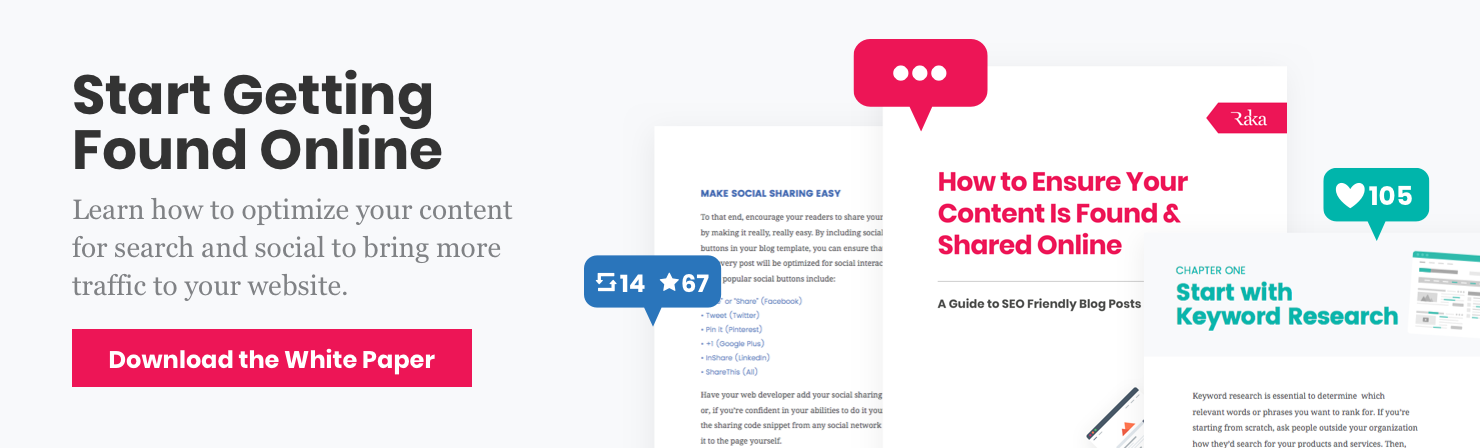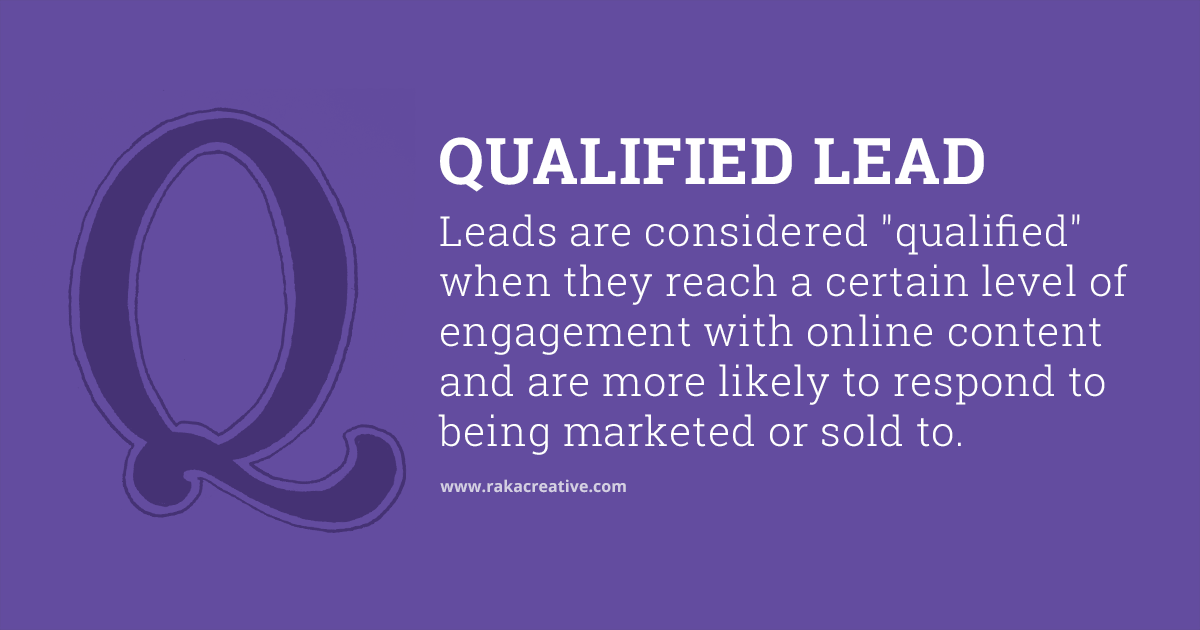Yoast SEO (formerly known as WordPress SEO by Yoast) is the most complete and most commonly used SEO plugin for WordPress out there. It does an immediate analysis of your post’s optimization based on a long checklist of requirements and gives you a light—red, yellow, or green—based on how SEO-friendly it is.
Now don’t get us wrong, we love the Yoast SEO plugin. We think Yoast is right up there with puppy GIFs and free pizza. But sometimes staring at that teeny tiny yellow light as you rack your brain for every possible thing you could do to make your post more SEO friendly can be, well…
Look familiar?
So how do you utilize Yoast without turning the green light into your white whale? Hop aboard, Ahab, let’s sail the SEO ocean together.
Focus keyword
The Yoast plug-in analyzes the optimization of your post based on your chosen focus keyword, so no keyword, no light. There are factors Yoast considers when grading your post that do not pertain to the keyword, such as word count and title length, and you can see them in the “Content Analysis” list at the bottom of the plugin, but your post won’t receive an overall analysis until a keyword is specified.
Now, this is where the little green light starts to get people in trouble, so pay attention: Do not mold your keyword to your content just for the sake of getting the little green light.
What do I mean by “mold your keyword to your content”? I mean don’t specify a focus keyword just because you used the same phrase in the title and body of the post if it’s not something your desired audience would actually type into Google. Yoast is a fantastic tool, but like any tool, it’s not effective if you’re not using it properly.
Setting a focus keyword based on your content, rather than making slight adjustments to your content based on a known keyword means that you’re not using the tool the way it was intended. The goal is not to get the green light, the goal is to get your blog post found by the right people. Right? Right.
My advice? Set the focus keyword first, before you even start writing the post. You don’t have to find a way to use it in every sentence, or even every subhead (in fact, overusing the focus keyword can actually hurt your SEO, but we’ll get to that later), but you’ll have it in the back of your mind to work into the post naturally. Then, when you’ve finished writing, you can go back and make adjustments using the other pieces of the plugin.
Snippet editor
The next stop on our little adventure is the snippet editor. The great thing about the way the Yoast SEO plugin is set up is that this little guy shows you pretty much exactly how your post is going to look in a search.
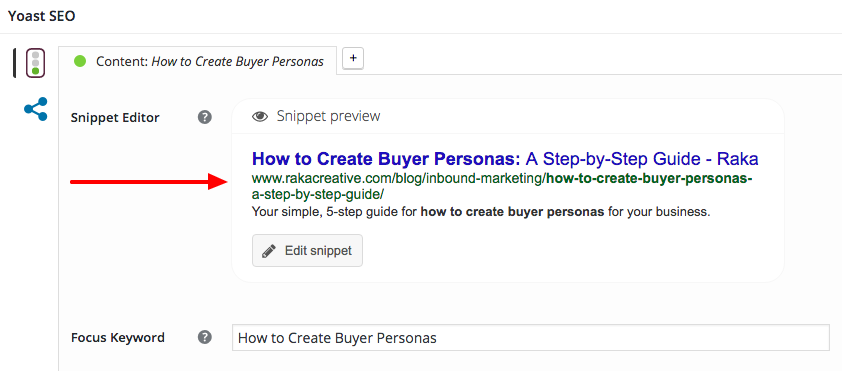
So what do you do with it? Well, when you click “Edit snippet” you’ll be presented with a series of fields: SEO title, slug, and Meta description. If you don’t specify these, they will be pulled directly from the page in a search, so your title will be the same as the post title, your slug will be whatever you first typed in to the title field (even if you changed it later, the url was already created), and the meta description will be a sentence or two pulled from somewhere in the post that may or may not make any sense to the searcher.
Basically, the snippet editor allows you to control how your post will be viewed in search results. You can set the meta description to a short explanation of what the post is actually about (using your keyword, of course) and you can adjust that lengthy—but clever—post title into something powerful that will draw readers in. If either your title or your meta description is too long, the Yoast SEO plugin will tell you by turning the text red.
The slug, or url, is an important part of how search engines determine whether or not your post might answer the searcher’s request, so make sure your focus keyword is in there. You can also take out unnecessary words like “the” or “an” if the auto-generated slug is really long. Simple and straightforward is what we’re going for here. You can be clever when the reader is actually on your page.
Content analysis
So you’ve chosen a focus keyword, an SEO title, and a meta description. You’ve optimized your post title and subheads and worked your keyword into the writing as naturally as possible. And the little Yoast light is…still yellow.
Don’t freak out. SEO is complex and constantly changing. This is another reason the Yoast SEO plugin is a great tool: The “Content Analysis” section will give you ideas for other actions you can take to improve your post’s SEO, from adding images and links to specifying image alt-text and using shorter sentences (seriously, it even rates your post’s readability).
Go back and look through your post. Make sure you’ve spelled your keyword correctly, given the post a category and a featured image, and just generally double-check your efforts. If you’ve followed SEO best practices and genuinely created a quality piece of content that will be useful to your audience, get off the boat, because here’s the thing:
While Yoast is a seriously awesome tool that you should absolutely take advantage of, chasing the green light can actually lead you to make mistakes in your SEO if you’re not paying attention (again, see above section on keyword choice).
Now get out there and get optimizing!
Yoast readability
So in addition to telling you that your blog post isn’t fully optimized for search, Yoast will now tell you that the writing is bad too.
That’s right kids, we have not one, but TWO little yellow lights.
WAIT! PUT ME DOWN! Don’t go throwing your laptop out the window just yet. This is a good thing, I promise. Let’s take a couple minutes to talk about what the readability tool does and does not do so you can use it effectively.
The Yoast module is organized so that content-related suggestions fall under one tab and keyword-related suggestions fall under another. Each has its red, yellow, or green light. The content analysis tab has six new content checks, in addition to some content checks that were already in place, such as word count. The Yoast readability tool checks sentence length, paragraph length, as well as your use of subheadings, passive voice and transition words within the post.
Yes, Yoast is basically your middle school English teacher.
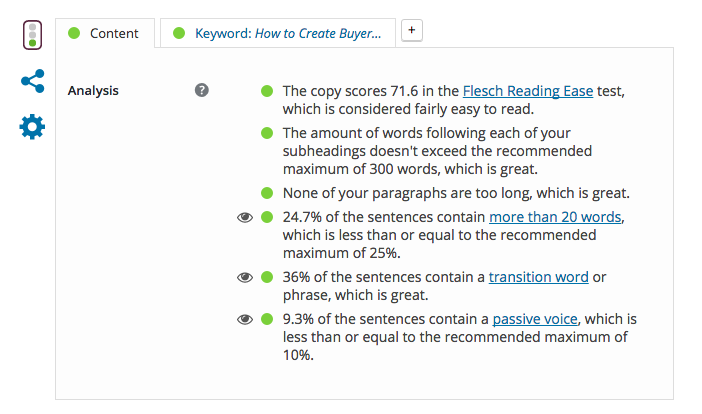
One of the coolest features is that clicking on the little eye next to a bulleted content suggestion will allow you to highlight the text in question, so you aren’t stumbling around in the dark trying to find the problem sentence.
OK, but why is an SEO tool paying attention to my use of passive voice? In their announcement of the update, Yoast notes that “the biggest challenge for our users is to write high-quality content that actually ranks.” I mean admit it, we’ve all been in that place where we feel like we’re sacrificing good writing for SEO. In a way, the content checks are there to ensure you don’t fall in to the traps we discussed before, with writing that is so SEO-focused it becomes unreadable.
With that said, Yoast is still a tool, and a tool needs to be used correctly. Do not consider Yoast a substitute for a human editor. Language, like SEO, is constantly changing, and many “writing rules” can be broken in favor of creating snappy, interesting content that will truly delight your readers. Use the additional light and subsequent suggestions as precisely that: suggestions. Maybe that sentence is a little long, or maybe you absolutely meant to write it that way, but either way, a double-check is not generally a bad thing.