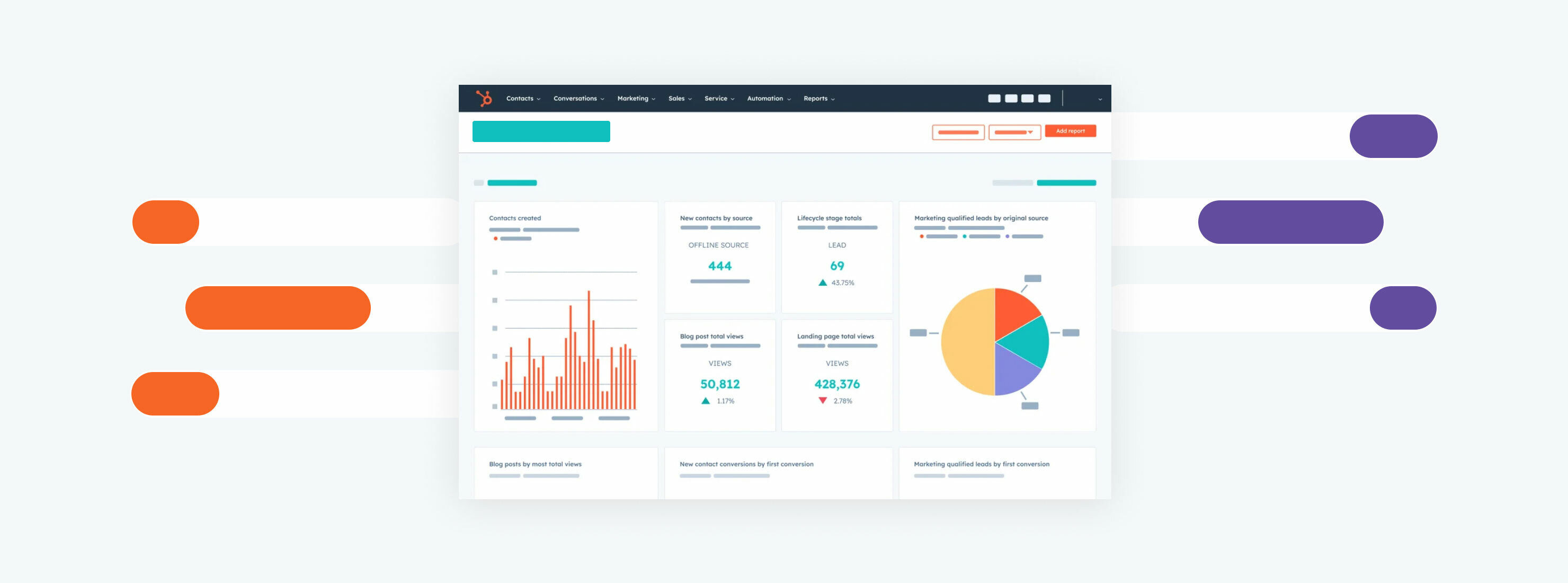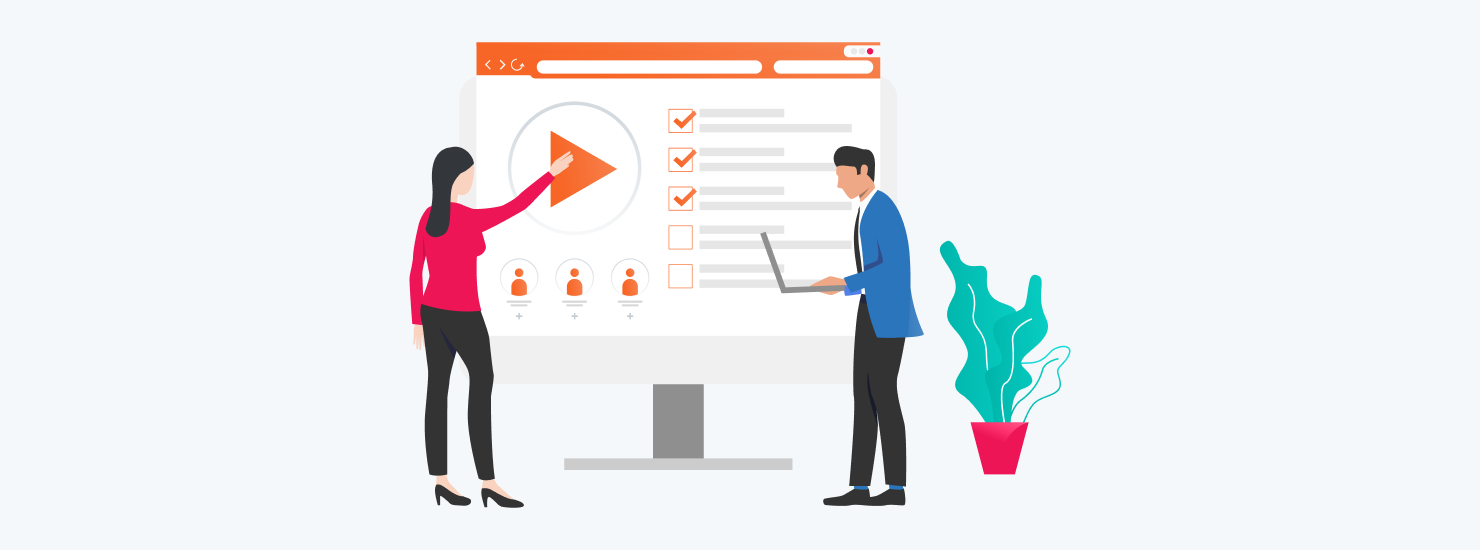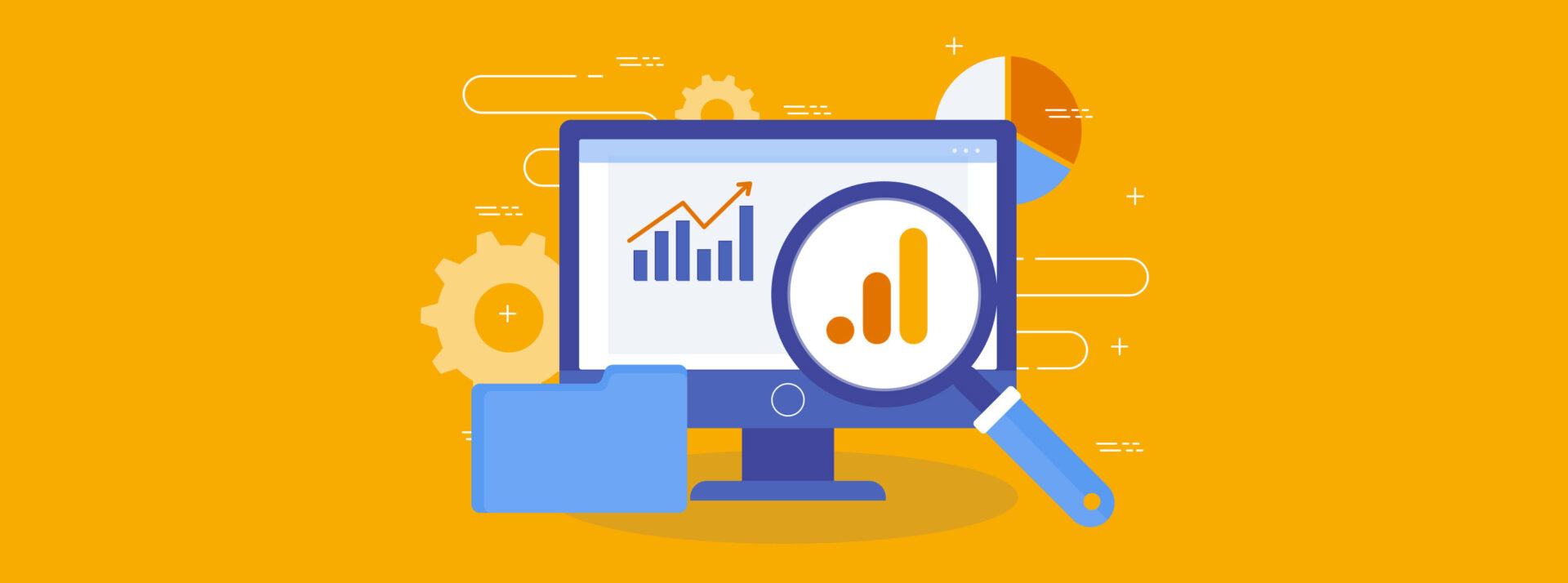We all know that reviews are vital for any business. They help build trust in your brand, enable prospects to make informed decisions, and help boost your online presence. But let’s be honest with each other—they can be a real pain to get.
At Raka, we’re big fans of working smarter, not harder. This is why we’ve automated the process with the HubSpot workflow tool instead of manually identifying, emailing, and following up with clients to ask for a review. Now, we can sit back and watch the reviews roll in—all without lifting a finger.
The best part? We’re sharing the exact process we’re using to source reviews with you. In this post, we’ll walk you through how to replicate this workflow in your portal, give you our email copy, share pro tips, and more. In essence, we’re lifting our fingers to clack away on this keyboard, so you don’t have to lift yours. Leave us a review if you love it! (See what we did there?)
Table of contents
- Before we move forward
- Identifying who to ask for a review
- Take It! Your HubSpot workflow blueprint
- Steal This: Email copy to get more review
- Unlock the power of HubSpot to get more reviews
Before we move forward…
We’ve got a few things to mention before diving into the blueprints:
- The process we’re outlining below leverages HubSpot’s workflows tool, which requires a MarketingHub Professional level subscription or higher.
- We’re also using NPS surveys, which require a ServiceHub Professional subscription level or higher.
- Everything detailed in this post is yours for the taking! Feel free to replicate it in your own portal or use this as a jumping-off point and customize it to suit your unique needs.
- Want to work even smarter? Contact us, and we can chat about how Raka can help you get the most out of your HubSpot subscription.
Identifying who to ask for a review
While all feedback can be helpful, you don’t necessarily want to proactively source reviews from customers or clients who have had a less-than-stellar experience with your company. But how can you easily identify who has had positive experiences with your company? And better yet, how can you automate that?
To do this, we’re leveraging HubSpot’s Net Promoter Score (NPS) survey functionality. If you aren’t familiar with NPS surveys already, they are a type of customer satisfaction survey that measures how likely it is for customers to recommend a brand or service to others. NPS surveys are crucial for businesses across different sectors because they provide insight into customer loyalty, retention, and overall satisfaction, which can then be used to improve products and services, reduce churn, and increase revenue.
NPS Surveys only have one question on them, which they rate on a scale of 0 – 10:
How likely are you to recommend [Company] to a friend or colleague?
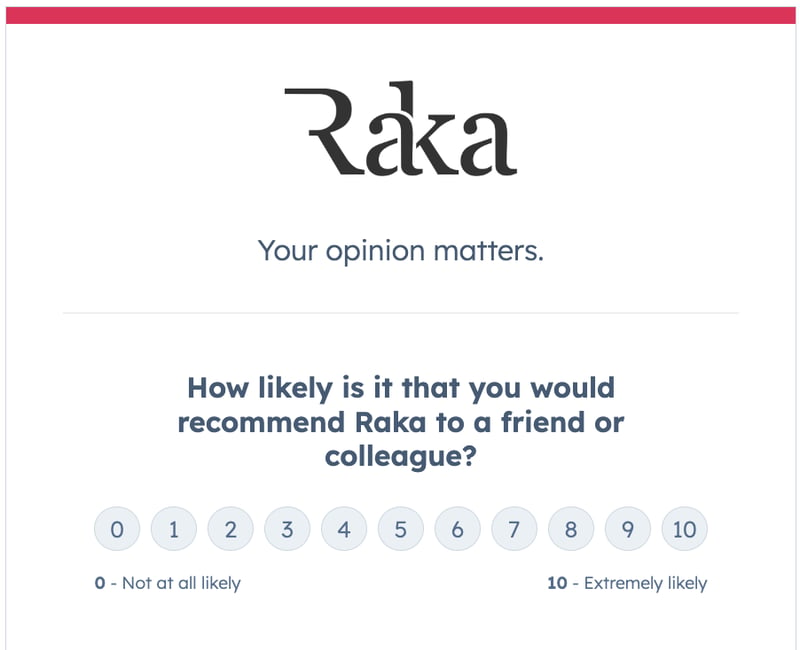
Respondents who select 0-6 are classified as Detractors. Those who select 7-8 are Passives, and anyone who selects 9-10 is considered a Promoter.
We’ve automated sending our NPS surveys out on a regular cadence with the HubSpot feedback tool and are then able to identify who is a “Promoter” of Raka and ask them to give us a review.
Take it! Your HubSpot workflow blueprint
Now that we’ve automated identifying who to ask for a review, we need to actually ask them for a review. To do that, we’re using HubSpot’s workflows tool.
Here’s how we structured our HubSpot workflow to automatically follow up with NPS promoters asking them to give us a review.
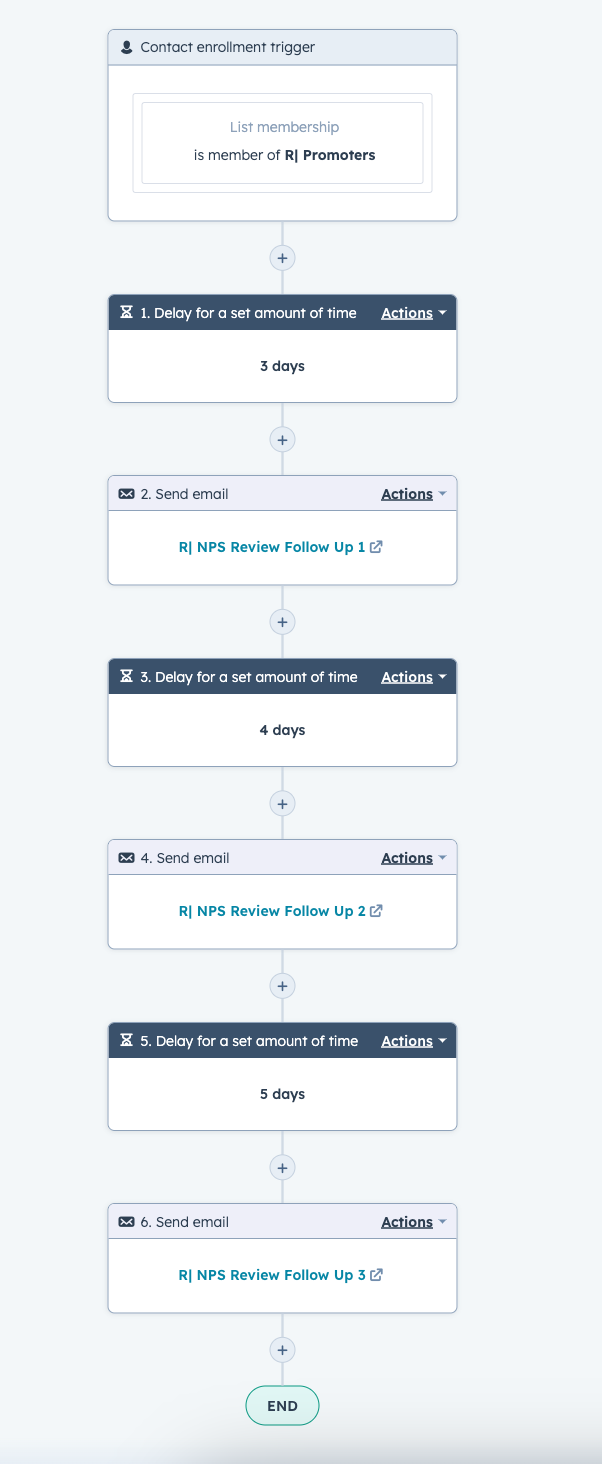
Let’s dig into each element of this workflow and show you exactly how to set this up in your portal.
The trigger
This is what enrolls contacts into your workflow. For this example, we’re using the trigger of joining an active list to kick off our workflow. This means moving forward; if anyone joins the active list we’ve selected (R| Promoters), they’ll be enrolled into this workflow.
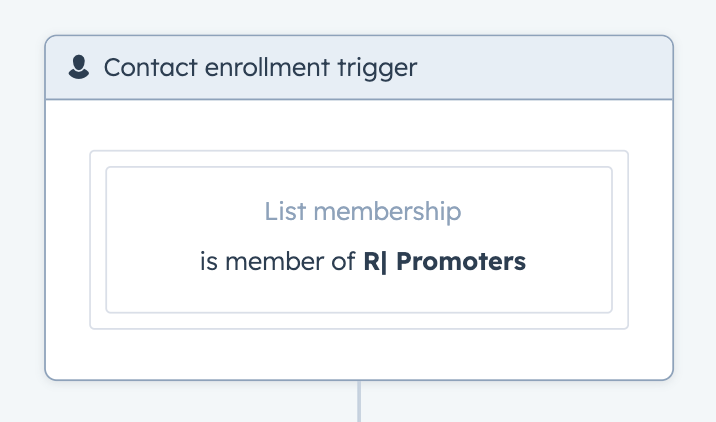
Since we’re using this workflow to identify and follow up with our NPS promoters, we set the active list filter criteria to be:
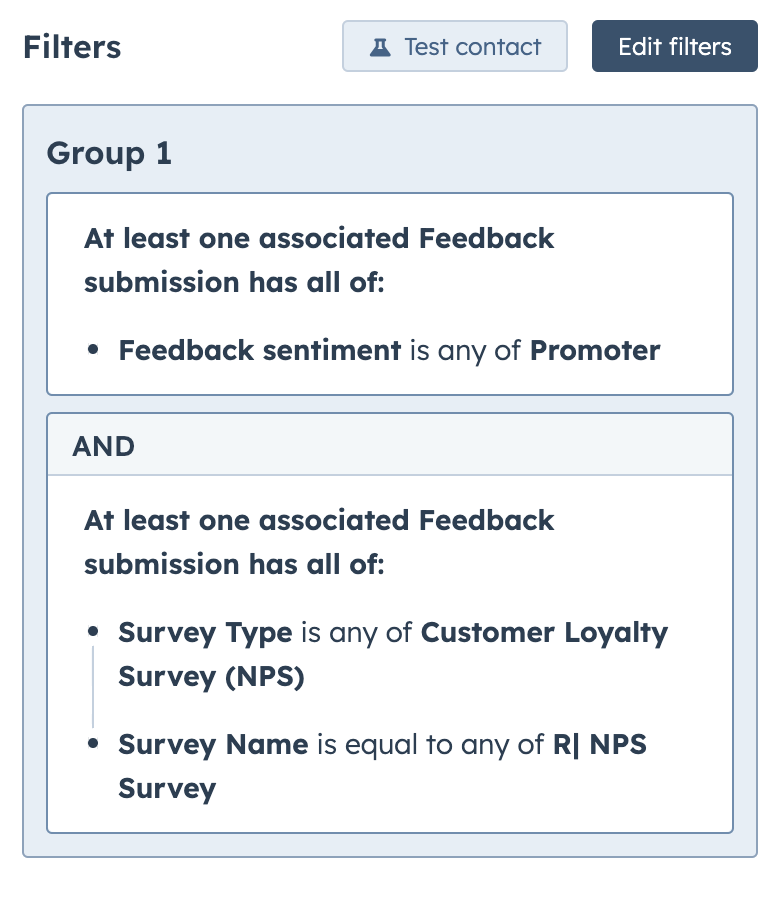
This list will proactively pull in anyone who has completed the NPS survey we discussed earlier and has been identified as a promoter.
The goal
HubSpot workflow goals are used to measure the success of your workflow and can also be used to unenroll contacts who have taken your desired action(s).
In this workflow, our goal is to get our contacts to leave us a review on a third-party site, which means we had to get a little creative with the goal criteria in order to automatically enroll contacts who have left us a review. Here are the criteria for our workflow goal:
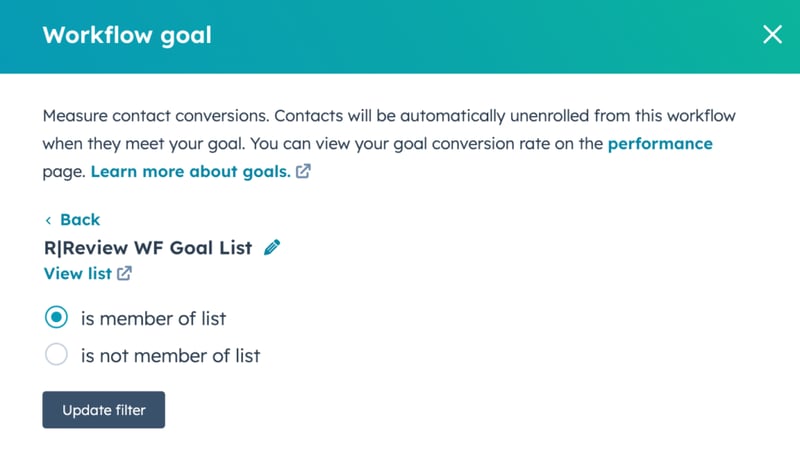
Here are the filter criteria for the active list that is associated with this goal:
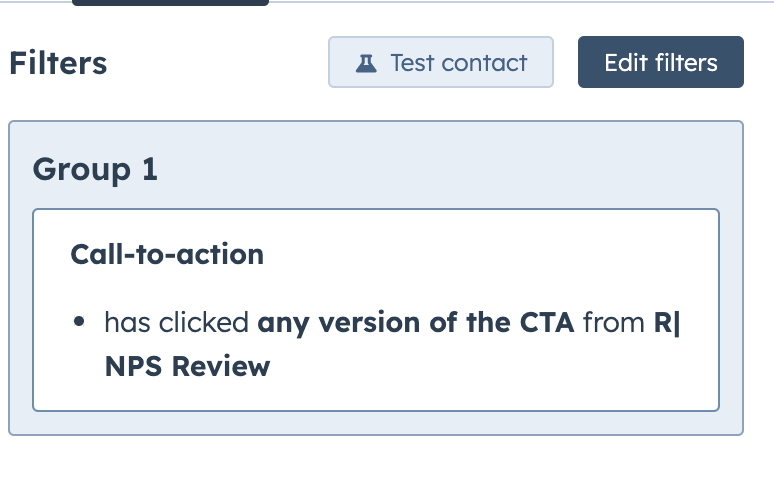
Since we’re asking people to leave us a review on a third-party site, we could not automatically pass that information back into HubSpot. Our assumption is that anyone who clicks the “Leave Us a Review!” CTA in any of our follow-up emails is doing so with the intent to leave us a review, and therefore we should remove them from continuing to receive emails asking for a review.
With the criteria outlined above, anyone who clicks a “Leave Us a Review!” CTA in any of our follow-up emails will meet the goal criteria and will be automatically unenrolled from the HubSpot workflow.
The flow
We’ve set up this workflow to execute Monday-Friday, between the hours of 8 a.m. – 5 p.m. since that’s usually when people are in the office.
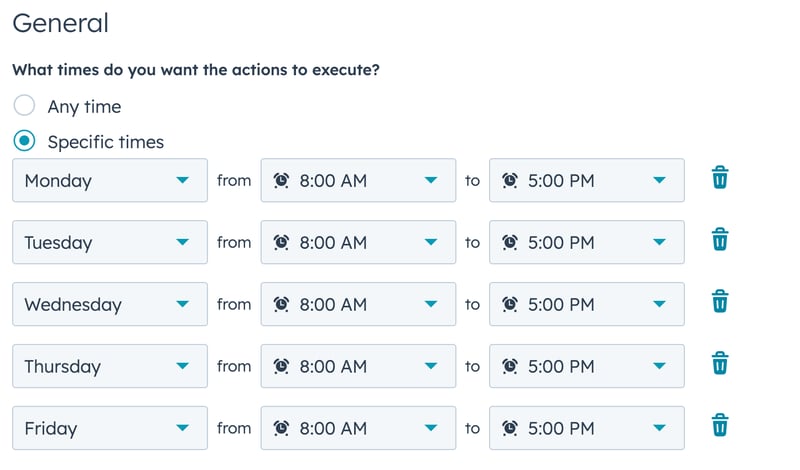
Pro tip: in addition to selecting which days your workflow actions execute, you can also denote which days applicable actions should pause on (for example, major holidays).
The flow of the workflow is as follows:
- Contact is enrolled
- Delay three days
- Send email one
- Delay four days
- Send email two
- Delay five days
- Send email three
We staggered the delay times between each email to make the cadence more natural and less automated. If, at any point during this flow, a contact clicks the “Leave Us a Review!” CTA in the emails will be automatically unenrolled, and the actions will stop executing.
Steal this: Email copy to get more reviews
Below, you’ll find the copy we’re using in our three follow-up emails—feel free to use these templates as a jumping-off point and adapt them to suit your needs.
Pro tip: Depending on the number of people you’re sending to, you should leverage A/B testing to help improve open rates
Email 1
Subject line: [First Name], will you do us a favor?
Body
Hi [First Name],
Can we ask you for a favor?
It’ll take less than five minutes and would really help us out a lot. Will you please write a review about your recent experience with [Enter Company Name]
[Button: Leave Us a Review!]
Reviews mean so much to a business like ours, and we really appreciate you taking the time to share one.
Thanks so much,
The [Enter Company Name] Team
Email 2
Subject line: [First Name], can you help us out?
Hey [First Name],
If you’re willing, we could really use your help.
Can you spare five minutes (it won’t take longer than that!) to leave us a review? It would mean the world if you shared your recent experience with [Enter Company Name].
[Button: Leave Us a Review!]
We know your time is valuable, and appreciate you taking a moment to help us out by leaving a review.
Thanks so much,
The [Enter Company Name] Team
Email 3
Subject Line: [First Name], your feedback means a lot to us.
Hey [First Name],
We really enjoyed working with you and your team. If you feel the same way about your experience with {Enter Company Name}, we’d love it if you could leave us a review.
[Button: Leave Us a Review!]
Your feedback is so valuable and is a huge help to us, so thank you!
The [Enter Company Name] Team
Unlock the power of HubSpot to get more reviews
Positive customer reviews are essential for driving business growth, building brand loyalty, and attracting new customers. By leveraging HubSpot’s NPS surveys and workflows, you can collect valuable customer feedback and reviews and use their experiences to improve your products and services.
Don’t let a lack of reviews hold your business back any longer. Contact Raka to discover how you can enhance your review sourcing strategy and take your business to the next level.