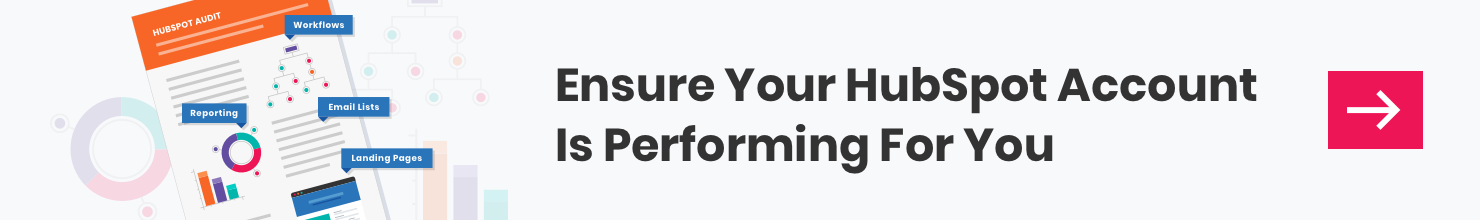“You will never get a second chance to make a first impression.” This quote from Will Rogers applies to many things in life, but is especially relevant to the topic of adopting HubSpot Sales Hub as your new software system.
Correctly implementing HubSpot or any new software system from the start will save you numerous headaches and will determine your long-term success with the program. It’s much easier to take time upfront to design your new system for success than to restructure and fix issues after the application has already been adopted.
For any company, embracing new sales tools can seem like an intimidating prospect—process changes, data has to be migrated, and sales reps are required to learn new skills. During implementation, it’s important to consider your salespeople’s busy schedules. They have prospects to meet with, deals to negotiate, and quotas to achieve. Their sales software has to be implemented in a way that supports them and helps them achieve greater efficiency.
HubSpot Sales Hub is an extremely user-friendly sales CRM to help small business and enterprise sales teams realize higher productivity and visibility for management and forecasting. As a certified HubSpot Agency Partner, Raka works with companies to implement HubSpot Sales as a system of record. If your company is about to implement HubSpot Sales, you’ll want to avoid these eight mistakes to ensure your HubSpot rollout is a success. Many thanks to HubSpot Senior Implementation Specialist Sophie Merrow for sharing her wisdom and experience with our team during a recent HubSpot User Group session at Raka on this topic!
Table of Contents
- Failing to Set Expectations
- Not Having an Established Sales Process
- Not Cleaning Your Data
- Not Using Your Onboarding Agency or HubSpot for Support
- Not Committing Sufficient Time
- Not Talking to Your Sales Team
- Not Gathering Or Acting On Feedback
- Lack of Reporting
1. Failing to set expectations
HubSpot Sales implementations, like any new software, require clear communication about what the desired outcome will look like. Users—from C-suite to managers to individual sales reps—should have a clear understanding why their organization is adopting HubSpot and how it will help them in their job. The last thing you want is for your sales reps to feel as though the implementation is a burden or keeping them from making their sales numbers. It should do the opposite but it’s important to let people know what success will look like and to have a part in defining that expectation.
As soon as possible, conversations should be had with the people who are going to use the software to gain their buy-in. It’s imperative that the people in charge of the implementation educate potential users on the long-term benefits of the system. You will also need to set expectations around the project’s timeline, scope, changes to current processes, time commitment from users, and the new system’s functionality. A simple way to do this is to document in a couple sentences what the definition of success is.
Simple communication such as, “We’re rolling out a new system in the coming months. Here’s what it means for you, your process, your day to day activities. Here’s what it will look like when we’re done with implementation,” can go a long way. The better you inform your sales team about how the new software will impact their lives, the smoother the adoption can be from the start. Here’s a great resource to get the conversation started.
2. Not having an established sales process
Defining and documenting your sales process is one of the first steps of a successful HubSpot Sales implementation, yet this step is often overlooked in onboarding projects. When there isn’t an established sales process in place, efficiency suffers—it’s often unclear which salesperson is working on what and how far along in the buyer’s journey a specific prospect is. With no standardized process in place, the buying experience will vary drastically depending on which rep is working a given contact.
That is why it is crucial to build a scalable and repeatable sales process. Key conversations to achieve this goal should be focused around your company’s current sales process and what should be replicated—or improved upon—in HubSpot. Areas that need to be addressed include:

- Setting up a deal pipeline and its subsequent stages in HubSpot. This involves outlining each important step in your sales process, what happens during each stage, what key information is needed to progress from one step to the next, and any automation opportunities to increase efficiency off of your pipeline.
- Creating any necessary custom fields.
- Creating rules for lead assignment. How will leads be routed to reps? Will it be by region, company size, or vertical?
- Create standard definitions for lifecycle stages. Make sure you have distinct definitions for each stage that will be easy for your sales reps to differentiate between.
- Establish an agreement between marketing and sales for handing off leads. This should include the reasons why and when marketing would hand leads off to sales and how sales would then follow up with these qualified leads.
- Finally, you’ll need to create a user permissions matrix that outlines each relevant role for teams or member roles within HubSpot. Will a sales rep have the same permissions and access within HubSpot as a marketing person? Probably not. Permissions should be set according to what each person or relevant role within your team will need and should exclude anything they don’t.
3. Not cleaning your data
We cannot emphasize how important it is to clean up your data before importing it into HubSpot! We get it, the last thing you want is to lose any of your organization’s historical data, but before you import anything into HubSpot, make sure your data is standardized.
Inconsistent data is a huge success killer of CRM adoptions; Harvard Business Review has reported that bad data may cost U.S. companies over $3 trillion per year. A fragmented or messy import can lead to a disorganized CRM where it’s hard for people to source the information they need. To avoid future setbacks (and frustration for your new users), make sure any import features data that’s clear, consistent, and current. Some best practices to perform before starting your data import include:
- Fixing any formatting and case issues.
- Removing whitespace and unwanted characters.
- Consolidating and standardizing similar fields.
- Removing irrelevant contacts.
- Identifying, defining, and creating any necessary custom properties in HubSpot.
- Deduplicating contacts and other records.
When you’re ready to import, start with a small sample set of your data. This will give you the opportunity to ensure that everything was mapped correctly. Once you’re satisfied with your sample, proceed with the rest of the process.
4. Not using your onboarding agency or HubSpot for support
Your support system is there to help you, so use it! Right away, you need to gain clarity on the role of your onboarding contact or HubSpot partner agency and set expectations for deliverables. Keep in mind, the success of your agency partner or HubSpot support team equals your success.
When you partner with a HubSpot Partner Agency, such as Raka, you can lean on our expertise for technical questions, planning a timeline, and exploring creative solutions to any unique problems you may encounter. We hear questions like this all the time:
- “I can’t find w, where can I locate it in HubSpot?”
- “I’m stuck on x, can you see what is holding me up?”
- “Can you help me understand how to use tool y?”
- “How can I streamline my processes using feature z?”
Don’t waste time trying to figure out the solution to every issue you encounter on your own. Your implementation specialists are there to address any of the questions you have and can help you gain greater proficiency in the software. It’s better to ask to obtain the correct solution to your problem than it is to assume you can fix it yourself through trial and error, only to find out later that you executed something incorrectly.
Another great resource to help you get up and running with HubSpot, is the HubSpot Academy. HubSpot’s Academy offers extensive training classes for all proficiency levels featuring on-demand videos and a variety of certification programs. This resource is something we always recommend our clients take advantage of, as it helps people fully master HubSpot’s software and a variety of other skills relevant to the inbound methodology.
If all else fails, contact HubSpot support. HubSpot support is available 24/7 to help you troubleshoot technical issues in your account or address any time-sensitive questions you urgently need answers to. All you have to do is engage them through the in-app help button and they will help you find the answer to your problem.
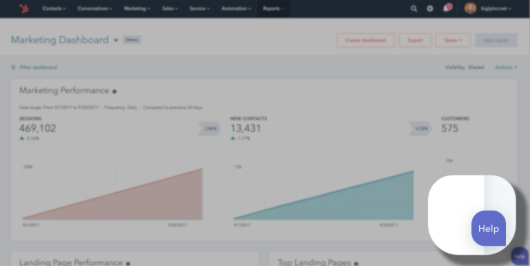
5. Not committing sufficient time
One challenge we see with HubSpot Sales Hub implementations is when a new HubSpot client doesn’t commit enough time towards the initiative. At a minimum, your company should be committing five to six hours per week towards learning the software for the duration of onboarding, which can take anywhere from 30 to 90 days to complete.
Throughout the implementation, you should also have regular strategy calls with your onboarding resource. At Raka, we like to facilitate these calls with our clients at a minimum of once per week. Additionally, personnel who will be using the sales tools directly should be allotted time to work through any relevant learning materials or certifications in HubSpot Academy.
Give your sales team enough time to become comfortable with the new tools before they need to begin using it for real sales activity. That way, when it’s time for the official rollout, they will hit the ground running!
6. Not talking to your sales team
Your sales team is sitting on a goldmine of information. They are your frontline and nobody at your organization will have better intel into what your customer’s pain points are, what your competition is actively doing, and where your leads are coming from. Not including them in your implementation discussions would be doing your business a real disservice.
Talk to your sales team and have them help build buyer personas and curate new ideas for content. They are perhaps the best source to tap for this information as they are having daily conversations with the exact people you’re trying to convert into customers.
Including your sales team in strategic conversations is also a great way to enhance their buy-in and increase communication across departments at your organization. Remember, it’s crucial to have alignment between your marketing and sales teams throughout your implementation project. Just as your sales team will have great insight for marketing about your lead’s pain points and the type of content that will resonate with them, marketing teams will have great information for sales that will help them make their outreach more personal, timely, and relevant. Without communication, none of this valuable information will reach the people who need it.
7. Not gathering or acting on feedback
When asked about his secret to success, HubSpot CEO, Brian Halligan, was quoted saying “Feedback is the breakfast of champions. If we don’t know what’s right, we can’t do more of it. If we don’t know what’s wrong, we can’t do less of it. Without feedback, we are destined to fail.”
This statement is incredibly pertinent to software implementations. Usually, the decision makers in charge of onboarding will not be the ones using the tools every day—meaning they’re unlikely to discover the small friction points that daily users encounter. That’s why it’s essential to set up a system where your sales reps are encouraged to submit any feedback—both positive and negative—that they may have.
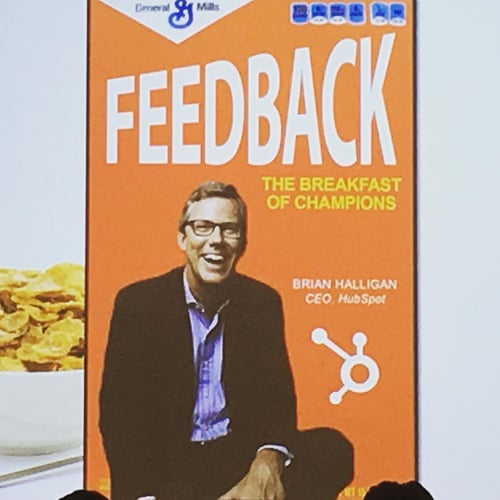
We prefer to introduce HubSpot Sales to a small subset of our client’s salespeople before it’s rolled out to the whole team. Working with this pilot group of users, we hold weekly feedback calls that are essentially an open forum where they can share their interpretation of how the software is working for them. Things we typically address during these meetings include:
- Training on specific tools that are causing difficulties.
- Troubleshooting individual technical issues.
- Adjusting user permissions if people don’t have access to what they need.
Please! Don’t be afraid of feedback. It’s nearly impossible to nail everything on your first iteration of any new system. HubSpot Sales implementations need to be dynamic—take in feedback, discover what’s working and what isn’t, and make the appropriate changes. Gathering feedback is great, but you have to act on it to make it worthwhile!
8. Lack of reporting
You’ve just put your team through boot camp, it’s now time to give them a chance to shine! Reporting is how you tie all the strings together and finally get to see how your new tools are affecting real sales productivity. The key here is to set up dashboards that give the appropriate visibility to both management and individual reps.
A general best practice to set yourself up for success with sales reporting is to create these two custom dashboard types:
- A dashboard for team and company-wide metrics that will give management a higher-level view of sales activity. This should include deal forecasts, deal snapshots, funnel activity, conversion rate metrics, and revenue reporting.
A dashboard for individual rep metrics that allow filtering by owner. This will allow each rep to gain a quick view of their independent productivity metrics, deal snapshots, and contact funnels. - Lastly, you’ll want to make sure these reports get surfaced in a meaningful way. The best way to do this is to set up recurring dashboard emails that bring these reports to the top of everyone’s inbox.
And there you have it! All the mistakes we commonly see that can derail HubSpot Sales implementations. If your organization can make a concerted effort to avoid these oversights, your transition to HubSpot will be smoother because of it.