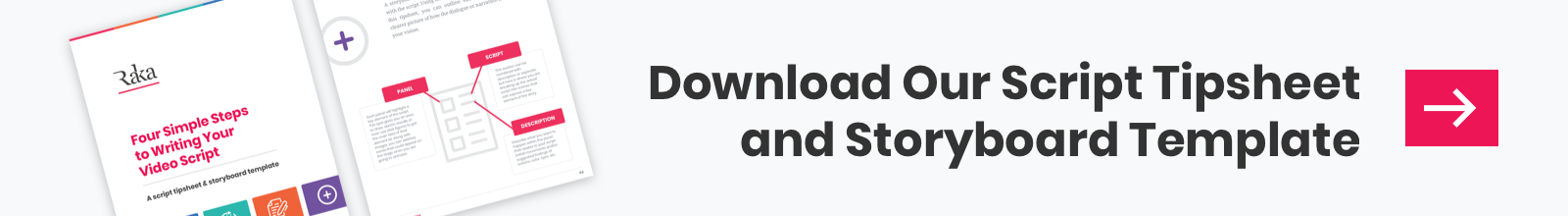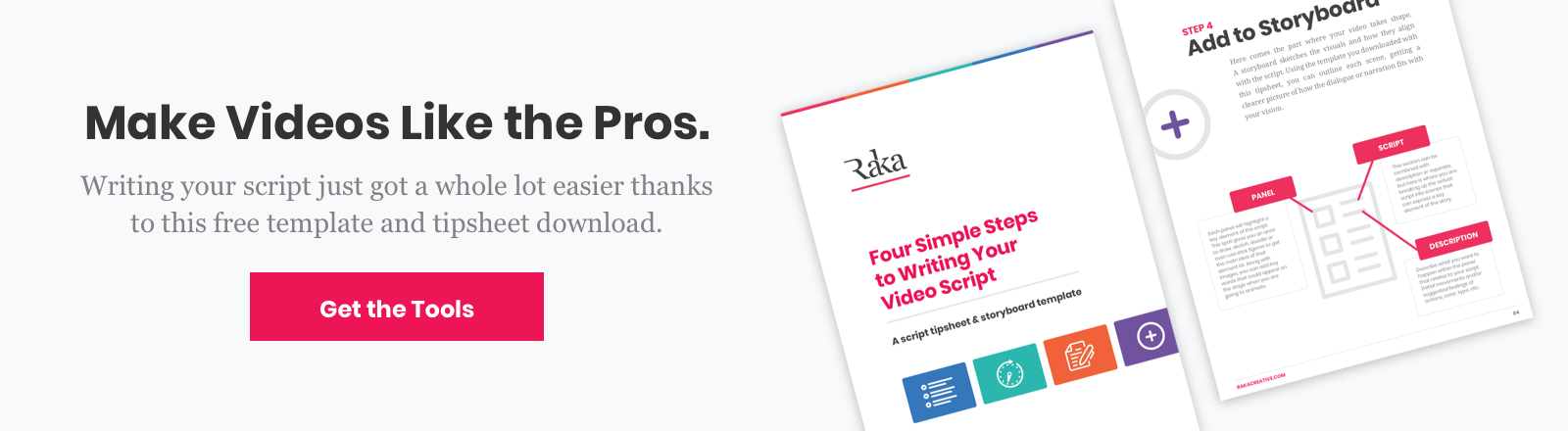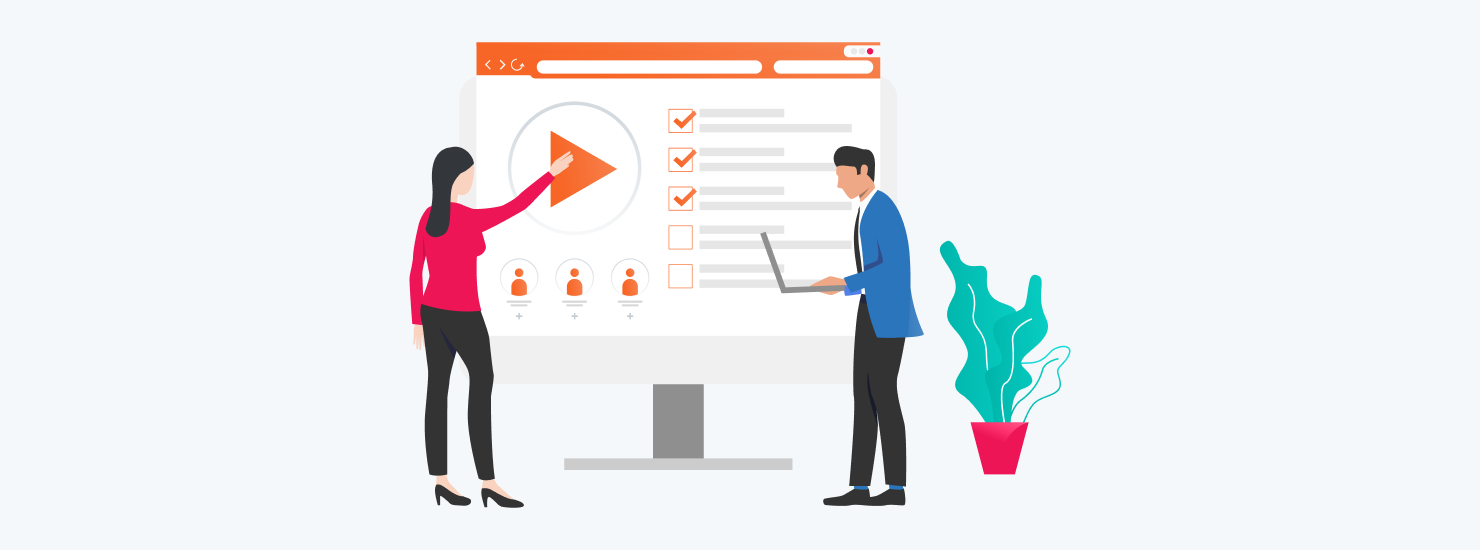Making personal connections and using great storytelling are key to successful marketing campaigns. But with so many people working remotely from home these days, some companies are struggling to tell their brand’s story in the same engaging ways, especially to create sales and marketing videos without dedicated studio time or on-site video shoots.
You don’t have to put your video marketing efforts on the shelf just because offices are empty. In fact, making a professional video from home (or any location) is easier today than ever. You can still create a great marketing video from home without a fully stocked video production toolkit. If you’re willing to spend some time on basic setup, you’ll soon have a system to create your sales and marketing videos while working remotely.
The main ingredients to making a professional video from home are:
- Understanding the purpose and audience for the video
- A strong message and compelling video script
- A branded virtual background
- Graphics, where needed
- Opening and closing bumpers
Let’s dive into each of these a bit more.
Why are you producing this professional marketing video?
As with any marketing content or campaign, it’s important to know why you’re creating a video before you do it. That knowledge will inform your approach and your script, and the script is a core ingredient for successful marketing and sales video. There are a few questions to consider before you can answer the big question above:
- Who are you producing the video for? The message starts with the audience. Which of your buyer personas are you creating this video for, and which challenge are you trying to help them respond to or solve?
- What product or service are you promoting? It’s not enough to know who you’re speaking to, you also need to know what you’re speaking to them about.
- What phase of the buyer’s journey are you targeting? Once you know who you’re marketing to and what you’re promoting, you’ll want to determine where the audience is in their buyer’s journey. Users who are further along on their path may be more receptive to a sales-focused message, while users who are at the beginning of their journey will require a more general message. This may also help you determine what type of video you’re going to create, whether it’s a product demo, tutorial, testimonial, or creative video.
- How will your video reach your target audience? Is your video going to be served to users via email, social media, advertising, or will it be part of your corporate site, or YouTube channel to target organic growth? The medium you use to promote the video will also help inform how you craft your message.
- Finally, what do you want them to take away from watching your video?
Once you’ve answered these questions, you should be able to write your script. Remember: different types of videos have different levels of engagement, so be cognizant of video watch times when you’re choosing your video type and crafting your script.
Creating a strong message and script for your marketing video
The script is the foundation of any professional marketing video. You can add graphics and catchy music to the finished production itself, but without a strong message and a compelling call to action, you’ll quickly lose viewers’ interest.
Before you write your script, make sure you know what type of video you’re making. This may mean having buy-in from different departments, depending on the nature of your video. For example, if your video is a how-to about using one of your products, you’ll likely want the product team to weigh in. If it’s a high-level marketing video, you may find it impactful to have sales, service, and your product team involved in the scripting, if not the production itself.
Here are a few tips to ensure that you have a strong video script:
- Write for your audience. If you’re trying to sell gaming equipment, your message is going to be a lot different than if you’re trying to promote legal services. Use the type of voice best suited for your audience. Talk how they talk, or how they expect you to talk.
- Be conversational. Regardless of who you’re writing for, being conversational in your script will result in a video that feels much more natural and less rehearsed. When you’re trying to create connections, that will go a long way.
- Discourage vamping by scripting the entire video. The last thing you want is for your presenter (probably you!) to be stumbling to voice your concluding call-to-action at the finish line of the video. Scripting each word of the presentation will help you get a more polished final video cut.
It may also be helpful to put together a storyboard to accompany your script. If you need help drafting your video script, check out Raka’s video storyboard and script template.
Setting the scene: choosing an appropriate virtual background for your video
Branded virtual backgrounds have caught on with increased use of video conferencing tools and they’re easy to create. You can use Zoom or Canva to manage and create your virtual backgrounds. Once you’ve saved your virtual background, you’ll be able to use it anytime, whether you’re making a professional video from home or just enjoying a virtual happy hour.
If you have it available, Raka recommends using an interior image of your office or your storefront as your virtual background. Another approach is to have your design team or agency create a branded background that includes your brand colors, logo, or other defining brand attributes.
You can enhance the quality of your video by just doing a few simple things:
- Set up your video lighting. You don’t want to be backlit, so Raka recommends having a light on on the other side of the camera, not behind you. Of course, if you can get it, natural light is usually best.
- Plan your video perspective. You’re taking a camera shot, so think like you’re taking a picture. Take some time to position your camera or laptop so that it appears you are looking at your people head-on, the way you would in an in-person conversation.
- Test your video setup. It should go without saying that when you’re recording your video shouldn’t be the first time you’re…recording a video. Make sure you’ve tested you microphone and camera, and that the output is not just visible and audible, but that there aren’t any hiccups in the sound or video transmission.
Another thing to keep in mind while creating your next video: your co-workers, customers, and prospects understand that you’re working remotely, so while your dirty laundry shouldn’t play a starring role in your video, if your kids, pets, or cool home office tchotchkes (my Dad has a bat autographed by Derek Jeter, for example) make an appearance, don’t sweat it. Who knows—it might even be the thing that leads into your next great sales conversation!
Supplementing your video with graphics
Virtual backgrounds aren’t the only graphics you should feature in your videos. Especially when making professional videos while remote, adding graphics to your videos could enhance the presentation while at the same time reduce the amount of time you have to spend staring into your webcam. Just like with virtual backgrounds, you can use Canva to create graphics to add to your videos if you don’t have a designer available to create them.
Of course, you don’t always have to rely on heavily designed graphics to get your point across. Screenshots, screen recordings, and simple images shot with your phone can do wonders to help tell your story, and they’re easy to produce for basically everyone. I’m a big fan of the Full Page Screen Capture Chrome extension (and so are 43,000 other users), which takes a screenshot of an entire webpage—not just the part that’s on your screen—and allows you to doctor the screenshot before saving as a jpg or PDF.
The types of graphics you might use will vary based upon the type of video you’re creating and who you’re creating it for, which is why Raka recommends creating a graphic library so you can quickly and easily repurpose designed files for videos, presentations or other assets.
Put a bow on your video with an opening and closing bumper
An animated logo or other bumper at the beginning and end of your video can help to encourage brand awareness and retention among your audience. Typically, these sorts of assets require someone with some video production or motion design experience to produce, but there are tools out there like Biteable, PlaceIt, and Brandcrowd that can help you do the work from the comfort of your couch.
It’s difficult to convey your brand’s message in a 5-10 second animation, but it can be done. You may want to sample some other animated logos before designing your own to get a feel for how your competitors or like-minded companies portray themselves in motion. A few ideas you may want to consider include:
- Don’t show the whole logo at once—build up to it.
- Animate each letter or logo element separately.
- Keep the total animation under 10 seconds long.
Opt for video animation
One of the ways we’re seeing a lot more people create remote professional videos is relying on the power of animation. Of course, animated videos don’t require you to clean up your piles of laundry or spend any extra time on your hair, but they do require a level of comfort with some animation tools that not everyone has, and animations can take a long time to produce. At Raka, we use Adobe Illustrator and Adobe After Effects to create our videos—both of which can be sampled for free right now in the Adobe Creative Cloud—but you may prefer other tools, such as Apple’s Motion, which is a relative bargain at only $49 (of course, you’ll need to have a MacBook to make the investment possible).
If you’re interested in learning more about making animated videos, check out our blog post on how to make an animated video.
Let’s get started
No matter its purpose, making a professional video at home is easier to do today than it’s ever been. Raka recommends starting with small projects—like a 30–45 second videos explaining a campaign to your internal team to get comfortable—before moving on to bigger productions. Taking advantage of tools like Zoom and Canva can go a long way to creating a polished product that your boss will love, but the best way to make a great home marketing video is to follow the same steps you’d take when creating a video in-studio: be prepared, polished and to the point.