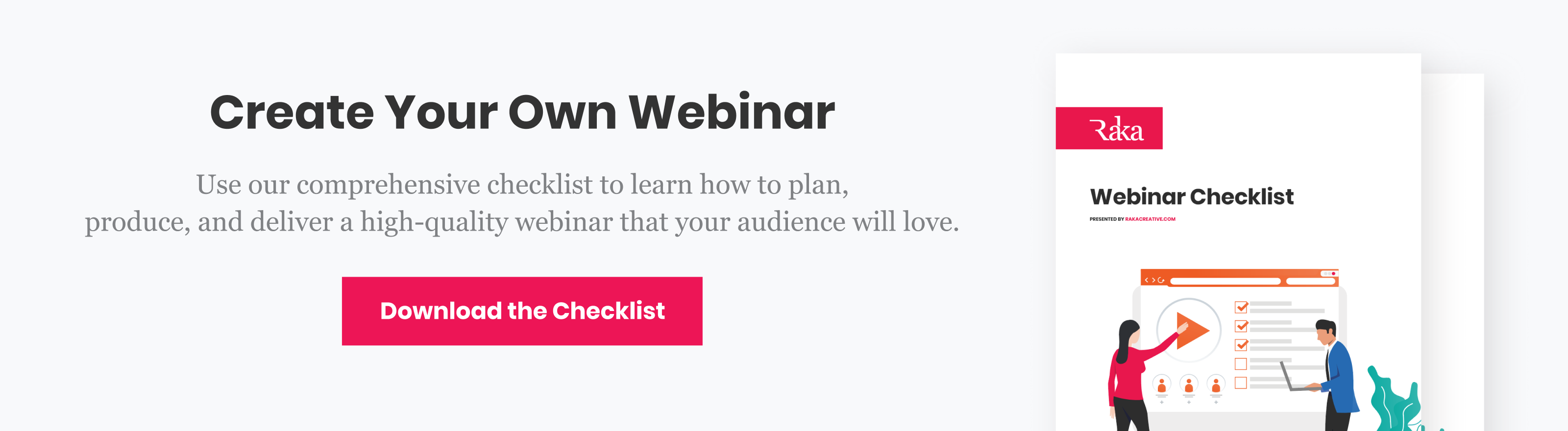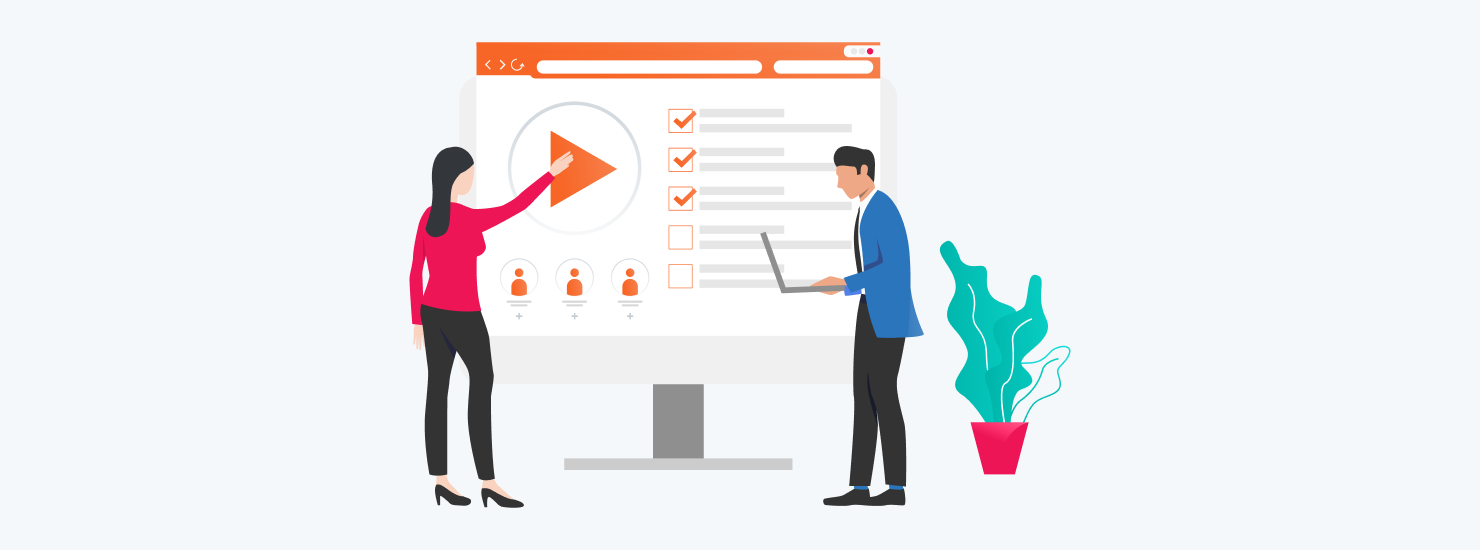Whether you like it or not, going into the office is likely off-limits right now. COVID-19 continues to keep people working from home. In light of the change the novel coronavirus has had on our daily lives, companies everywhere are rapidly seeking new ways to accommodate remote work for their employees. The best way to communicate during this crisis with staff—and clients—efficiently and effectively is to see each other via video conferencing tools.
But not every company has a video conferencing tool, or the one they used from time to time isn’t cutting it now when half the work day or more is spent video conferencing. With so many applications on the market, it can be tough to decide which is the best fit. You should look for the tool that suits your specific business’s needs based on a range of factors—price, features, app functionality, security, etc. To help you come to a firm resolution, we’ve compared some of the top video conferencing services. In no particular order, here are four of the best available today.
Table of Contents:
- GoToMeeting
- Zoom
- Google Hangouts Meet
- BlueJeans
GoToMeeting
GoToMeeting is a web conferencing service provided by LogMeIn. The product works in a web browser (no download needed) or as a desktop or mobile application. Users can dip their toes in with a 14-day free trial offer. After that, you will need to choose a paid plan. GoToMeeting has three different paid plan options:
- Professional ($12 per host per month with up to 150 participants)
- Business ($16 per host per month with up to 250 participants)
- Enterprise (custom pricing and plans based on needs with up to 3,000 participants)
Pros
GoToMeeting comes equipped with standard features such as audio and video conferencing, as well as screen sharing. The user experience remains consistent across platforms and can be integrated with other business tools such as Google Suite, Zoho, Slack, and Office 365. You can also take notes in real-time while conducting conference calls which will automatically be embedded and saved in the meeting transcript. Standard cloud recording is available as well as the ability to capture multiple sets of presentation slides and have them automatically placed in chronological order within a shareable PDF.

Cons
GoToMeeting is a long-established video platform but it does come with a few downsides. For one, GoToMeeting is one of the few video conferencing platforms that has no free option. It also relies heavily on users calling in from modern devices. If you’re using an older computer or mobile device, there’s a chance your meeting experience won’t be smooth and you may have trouble calling in at all. As a general rule, if your IT equipment is more than five years old, you will need to upgrade to take full advantage of GoToMeeting’s advanced features.
What Sets GoToMeeting Apart
If you’re looking for the ability to use GoToMeeting away from your computer, you’ll love its integration with mobile devices. The mobile app allows users to set up and start a conference conveniently from their smartphone devices.
Zoom
Following their successful IPO in 2019, Zoom has earned a reputation as top dog in the video conferencing industry. Zoom has seen a huge increase in adoption by all kinds of businesses during the coronavirus crisis and it offers four different plan options:
- Free (up to 100 participants with a 40-minute time limit on group meetings)
- Pro ($14.99 per host per month with up to 100 participants with a 24-hour time limit on meetings)
- Business ($19.99 per host per month, includes 300 participants with no meeting time limit)
- Enterprise ($19.99 per host per month with a minimum number of 50 hosts, includes up to 500 participants with no meeting time limit).
Pros
Zoom’s user-friendly interface allows for simple one-to-one chat sessions that can grow into group conference calls, training sessions, and webinars. Zoom sessions can be launched from a web browser, desktop app, or mobile platform. Each session is protected by impressive security features including end-to-end encryption and role-based user security in compliance with HIPAA.

Collaboration features are another area where Zoom shines. Aside from the standard screen sharing and cloud recording functionality, Zoom comes equipped with a team chat feature that is especially useful for file or link sharing. Meeting invitations also integrate seamlessly with most calendaring systems such as Gmail, Outlook, and iCal.
Cons
Since you pay per host, working with a large team can get expensive fast. On the user experience side of things, there have been a ton of remarks about blurriness to video quality and some audio lagging when people are speaking, however, these issues seem to be highly dependent on the user’s internet strength. Lastly, Zoom has no integrations with other video conferencing systems, which means if you want to run a Zoom meeting, everyone on the guest list will need to log in through the same service.
What Sets Zoom Apart
What truly differentiates Zoom from the rest of the pack is quality and ease-of-use. The setup and login parameters for meetings is very straightforward and allows those who aren’t familiar with the tool to quickly get where they need to go. Zoom also comes equipped with unrivaled reliability and call quality, which helps ease many of the frustrations commonly encountered when video conferencing. Perhaps the most telling is that Zoom is the top-rated service in customer satisfaction across most user reviews. People love it. Just check out their customer testimonials if you’re not convinced.
Google Hangouts Meet
Google Hangouts Meet is part of Google’s ever-evolving G-Suite productivity platform and is one of the more affordable video conferencing solutions out there. Pricing is actually based on a full G-Suite subscription, which means you’ll gain access to a host of other great tools once you’ve signed up. Google breaks its G-Suite pricing structure into three different tiers:
- Basic ($6 per month per user. Equipped with Hangout Meets conferencing for up to 100 participants per call)
- Business ($12 per month per user. Equipped with Hangout Meets conferencing for up to 150 participants per call)
- Enterprise ($25 per month per user. Equipped with Hangout Meets conferencing for up to 150 participants per call)
Pros
By nature, the service is designed to work seamlessly with the Google Chrome browser, with mobile apps for IOS and Android. Google Hangouts Meet is backed by high-tech security features including industry-standard SRTP encryption for audio and video, and SSL for signaling and management traffic. Additionally, the software has some great business-centric features such as screen sharing and a specific presenting mode which cuts off the audio of all other participants and solely shows the video feed of the presenter—crucial functionality for when you need to get important messaging across without distraction.

Google Hangouts Meet is also engineered to integrate with other existing video conferencing services. For teams already using Skype for Business or any other meeting systems based on SIP and H.323 standards, you can effortlessly join a Hangouts Meet conference through the Pexip Infinity Platform.
Cons
One notable downside is that you will be required to have an enterprise-level subscription if you would like to live stream (up to 100,000 audience members) or have the ability to record meetings and save them to your Google Drive. Of larger concern is that Google Hangouts Meet simply doesn’t have the robust collaboration tools—virtual hand raising, polling, and Q/A functionality—that many competitors possess. For this reason, if you’re looking to use your conferencing software for activities like hosting webinars or really anything that requires virtual interaction from an audience, you’d better look at other solutions.
What sets Google Hangouts Meet apart
Ultimately, Google Hangouts Meet is a well-designed video conferencing platform that doesn’t require a large upfront investment, making it accessible to businesses of all sizes. If your business is standardized with Google’s productivity tools or you’re looking for value over features, Hangouts Meet should be on your radar.
BlueJeans
BlueJeans has labeled itself as “the meetings platform for the modern workplace,” a claim that’s backed up with a product that focuses on instant connection and the ability to connect through a mobile or desktop app or from within a browser with no download required. BlueJeans has three different pricing plans:
- Standard ($9.99 per month per user with the ability to host up to 50 participants)
- Pro ($13.99 per month per user with the ability to host up to 75 participants)
- Enterprise (Custom pricing, with the ability to host up to 100 participants)
Pros
The conferencing technology includes impressive collaboration features such as screen sharing, polling, Q&A, recording, and text chat. BlueJeans will also integrate with hardware-based conference room systems and enterprise applications like Microsoft Teams, Slack, Office 365, Google Calendar, and Facebook Workplace. Another impressive feature BlueJeans packs is the ability to integrate with hardware-based conferencing systems such as Dolby, Cisco, Polycom, Lifesize, and other room-based systems

Cons
While BlueJeans has solid functionality, there are some noticeable limitations. User reviews depict significant connection issues when hosting bigger conferences, such as over 30 attendees—not the most desirable option for providing webinars or putting together larger events. The chat feature is also noted for causing frustration and is reportedly difficult to navigate.
What Sets BlueJeans Apart
BlueJeans’ biggest selling point is its reputation for having the highest quality audio on the market. Powered by Dolby Voice technology, which features impressive background noise cancellation, you can engage in meetings with crystal clear audio from wherever—say goodbye to fears of your dog barking or your children yelling in the background of important meetings!
A note on security
Video conferencing security concerns continue to draw more attention from the public eye as the masses begin to adopt these services in response to COVID-19. Zoom, GoToMeeting, and a number of other industry players have all had publicized security issues over data breaching and susceptibility to hacking.
While it’s important to say there is some inherent risk in using these tools, there are measures users should take to minimize risk and enhance their cybersecurity safety. It’s crucial to use passwords for all your meetings and to lock meetings down once all expected attendees have joined. You also want to make sure your software is updated, not just for your video conferencing app, but your computer operating system too. By keeping up with software updates, you will ensure that you’re running the most up to date security features. Following just a few simple steps like these can go a long way in preventing video conferencing security breaches at your organization.
There are certainly other unmentioned video conferencing solutions out there that may fit the needs of your company, but this comparison gives you a jumping-off point for your search. We hope this information will help you prioritize your options and give you the tools to make a decision on which software is best for your organization. Good luck and stay safe. We are all in this together!