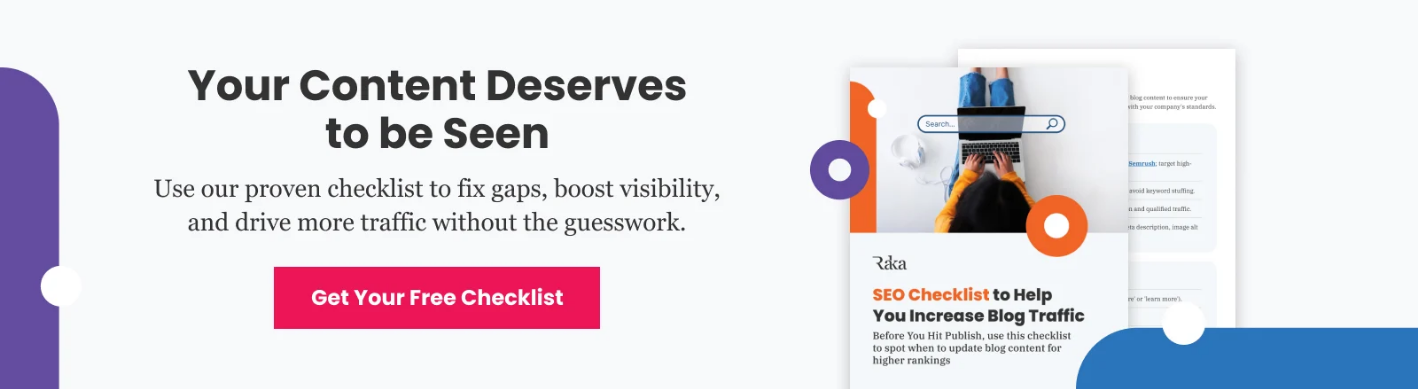If you've been in the marketing game for a while, you know the HubSpot “Lists” tool. It’s been a trusty sidekick for years. Active Lists and Static Lists were the unsung heroes of our marketing automation. We knew them well.
But as announced at INBOUND, HubSpot is officially rebranding Lists to Segments.
 Figure 1. HubSpot navigation menu displaying the rebrand from Lists to Segments (Lists). Note. The image shows the updated user interface where the "Lists" tool has been renamed "Segments (Lists)".
Figure 1. HubSpot navigation menu displaying the rebrand from Lists to Segments (Lists). Note. The image shows the updated user interface where the "Lists" tool has been renamed "Segments (Lists)".
While it's easy to shrug this rebrand off as just another name change, this move marks a big mental shift with HubSpot’s marketing tools. For us at Raka, this reads as a signal of how much the tool has evolved and is a clear indicator of where modern marketing is headed.
Table of Contents
- Why the rebrand from “Lists” to “Segments”?
- Three ways 'thinking in Segments' will upgrade your marketing
- Putting segments to work: Three high-impact segments you can build today
- Winning with HubSpot Segments
Why the rebrand from “Lists” to “Segments”?
To many of us, the name "Lists" felt a bit dated. It was awkward to shift language from “segmentation” in theory, to “lists” in practice. The tool had far outgrown its original name.
The switch to "Segments" better reflects a more powerful functionality. It's not just about grouping contacts based on basic demographic or firmographic data. This is a tool capable of dynamic updating for target audiences.
A modern segment can be built by combining complex data points from across the entire customer journey, including:
- CRM properties and activities
- Website behavior and marketing engagement
- Sales calls and service tickets
The shift is all about creating personalized experiences to build stronger customer relationships and drive revenue.
Three ways 'thinking in Segments' will upgrade your marketing
Here are three ways embracing the “Segment” mindset will help your marketing strategy.
- Hyper-personalization beyond a first name: You can easily create segments based on nuanced behavior. Think about a segment of contacts who viewed your pricing page three times in the last week but have not contacted sales. This is how you move from generic email blasts to timely, relevant outreach that actually converts.
- Smarter cross-departmental alignment: The ability to pull in data from sales and service tickets is a serious perk. If you have Service Hub active and take support tickets from customers, you could create a segment of all customers who have had a negative service ticket in the last 30 days. You can then use this as an exclusion list for your next promotional campaign, ensuring you are not asking an unhappy customer for an upsell.
- AI-powered prospecting with Lookalike Lists: Prospecting at scale just got easier. For teams using Marketing Hub Enterprise, Lookalike segments do the heavy lifting to find high-potential leads who already resemble your most engaged audience. HubSpot analyzes a list of your best-performing contacts and automatically builds a new audience of people who share similar behaviors, company traits, and engagement patterns.

Figure 2. HubSpot's "Create a Segment" Menu Options. Note. Users can create segments based on six different object types: Contacts, Companies, Deals, Tickets, Orders, and AI-powered Lookalikes. This demonstrates the tool's integration across marketing, sales, and service hubs.
Putting segments to work: Three high-impact segments you can build today
Theory is great, but let's get tactical. Here are three of our favorite, hard-working segments that you can build in HubSpot to drive immediate results.
Segment 1: The 'engaged non-customers'
This is your hot-lead pipeline. These are people actively researching your solution who have not raised their hand yet. They need a gentle, value-packed nudge.
The Logic:- Contact Property: Lifecycle Stage is not Customer AND
- View Property: Has viewed URL containing /pricing at least two times in the last 30 days AND
- Form Submission: Contact has not submitted the Contact Sales form
Enroll this segment in a targeted workflow that offers a valuable, low-commitment next step, like a relevant case study or a direct email from a sales rep asking a helpful, non-pushy question.

Figure 3. Building an "Engaged Non-Customers" Segment in HubSpot. Note. The filter criteria combine lifecycle stage, page view history (specifically the pricing page), and form submission data to isolate contacts who are actively researching but have not yet initiated sales contact.
Segment 2: The 'Brand Champions'
Your most engaged customers are often your most powerful advocates. This segment identifies customers who not only have interacted with your marketing, but have also recently engaged, making them ideal for testimonials, case studies, referrals, or early-access programs.
The Logic:
- Opened 10+ emails
- Clicked three+ links
- Active in the last 30 days
- Lifecycle stage = Customer
Surprise them with a thank-you offer, ask them to share their story, or enroll them in a referral program. These contacts are already showing up for your brand. Make it easy for them to spread the word.

Figure 4. HubSpot Filter Logic for Identifying "Brand Champions" Note. This segment targets existing customers demonstrating high engagement (email opens and clicks) and recent activity, indicating their potential as advocates or for inclusion in referral programs.
Segment 3: The ‘Silent Scrollers’
Some of your best leads are not the loudest. They are not clicking your CTAs or booking demos, but they are consistently showing up. This segment highlights known contacts who are actively browsing high-intent pages without taking the next step.
The Logic:
- Lifecycle stage is not Customer
- Has viewed a product, pricing, or case study page 3+ times
- Has not submitted any form in the last 60 days
- Last activity date is within the past 30 days
Create a light-touch email offer tailored to their behavior, such as a helpful buyer’s guide, an ROI calculator, or a personal note from sales offering to answer questions. The goal is not to push, it’s to gently pull. They are clearly interested. You just need to open the door.

Figure 5. Creating a "Silent Scrollers" Segment to Identify High-Intent Leads. Repeat this filter section and update the URL term for both “pricing” and “case study.” Note. This segment configuration identifies non-customer contacts who have been recently active and have viewed high-intent pages multiple times without submitting a form, signaling passive but strong interest.
Winning with HubSpot Segments
So, here's an ode to our old friend, Lists. It served us well. But it is time to embrace the future.
The change from "Lists" to "Segments" is a powerful reflection of where marketing is headed: toward greater precision, smarter automation, and a unified view of the customer.
If you're ready to leverage the full power of HubSpot Segments to drive real growth, let's talk. As a HubSpot Diamond Solutions Partner, Raka is here to help you upgrade your segmentation playbook.